Distribute Tin Application
The object of distribution is the artifact currently in use. After distribution, the generated clone links and Badge Code allow other users to create a Tin application just like yours.
Click on "Distribute Now" to go to the distribution page, where you need to:
- Fill in the number of distribution versions.
- Select whether to distribute the data in the data disk.
- If there are multiple Endpoints, you can select the main Endpoint so that users who clone the Tin application can go directly to the main Endpoint page when running the Tin application.
Note: If you choose to include data from the data disk when distributing, the persistent data contained in your Tin application will also be distributed simultaneously. Please take care to protect private data.
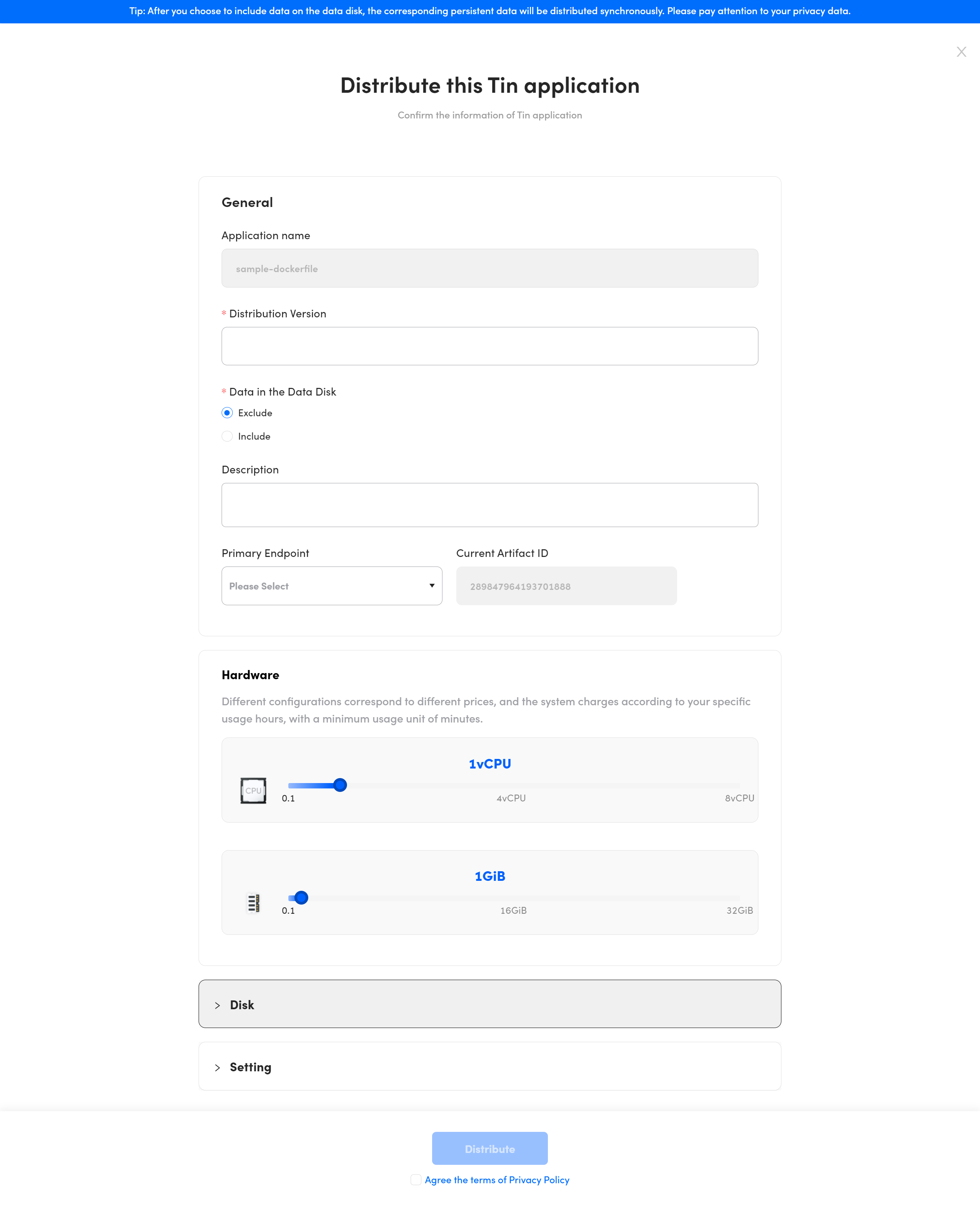
After a successful distribution, the distribution page will show:
- The number of times it has been cloned.
- Cloning links.
- Badge Code.