Quickstart
Welcome to TeamCode. In just three steps you can experience a project:
- Select the source (Git Repo, Docker Repo or manually input Dockerfile), fill in the URL and branch.
For example: Git address: https://github.com/miotech/kun-scheduler
Branch:master
Build Mode:Docker Compose
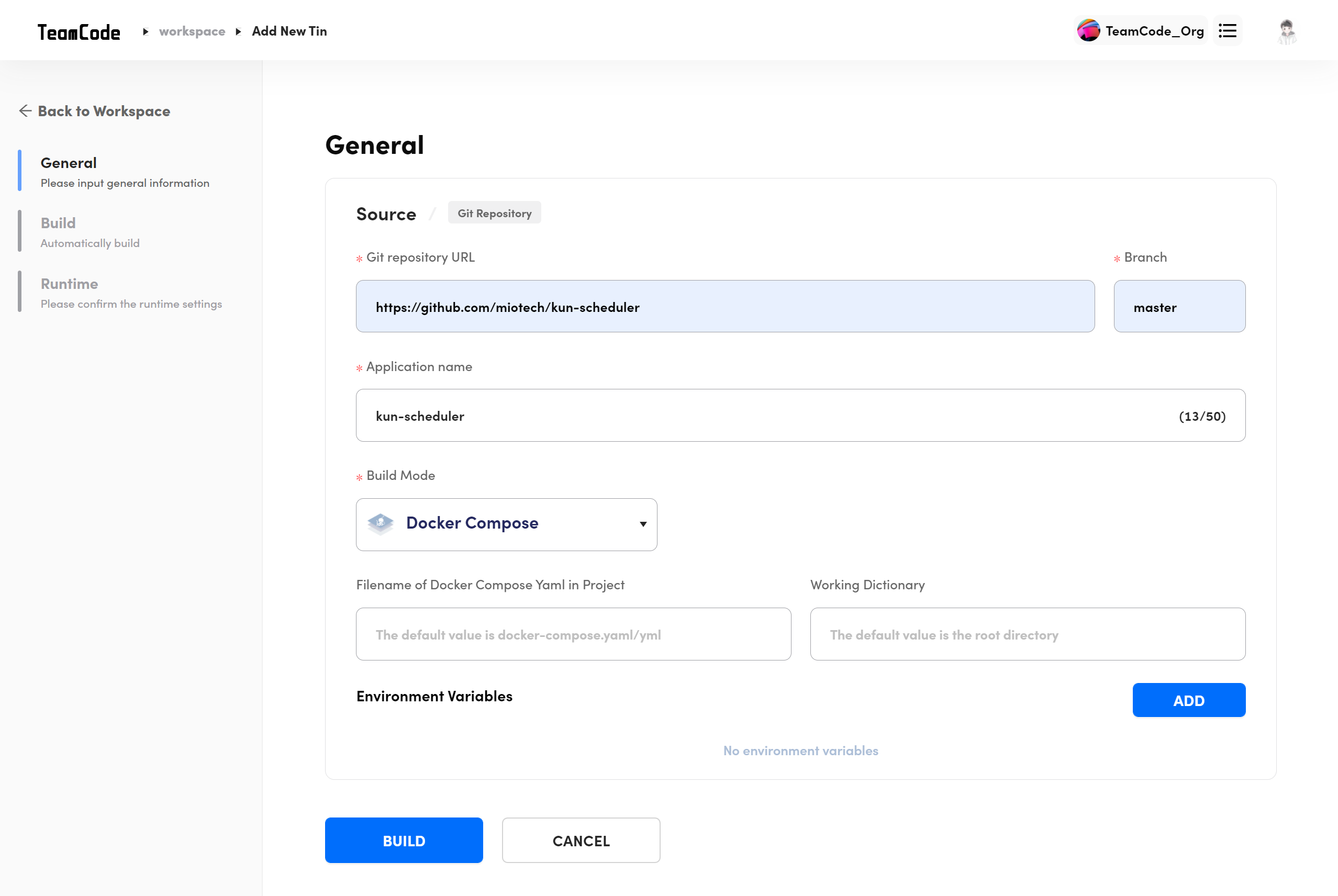
- Select the build mode(Docker Compose, Dockerfile and Buildpacks are supported) and click Build.
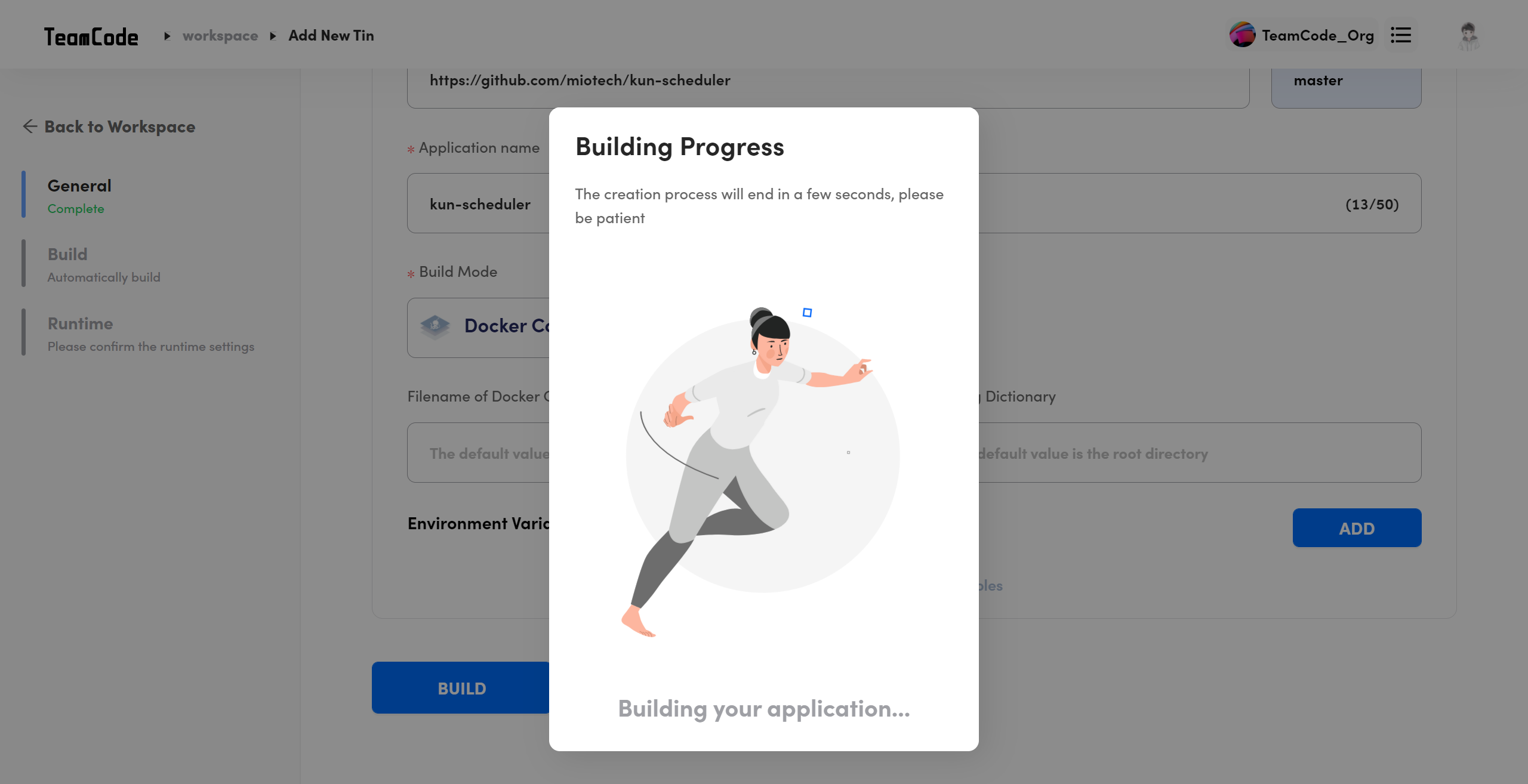
- Modify the configuration as required and click "Apply".
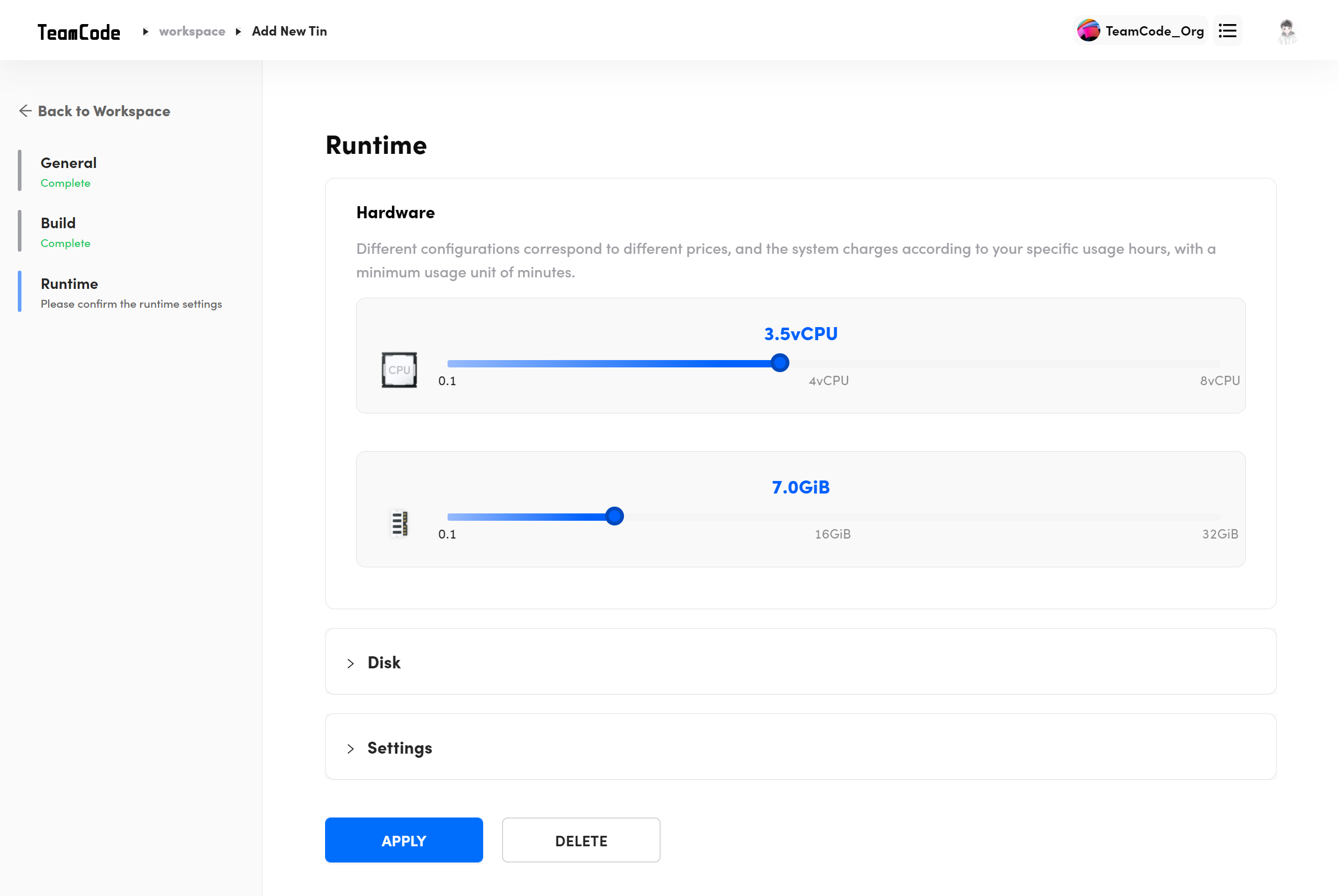
Congratulations, you have successfully created the Tin application.