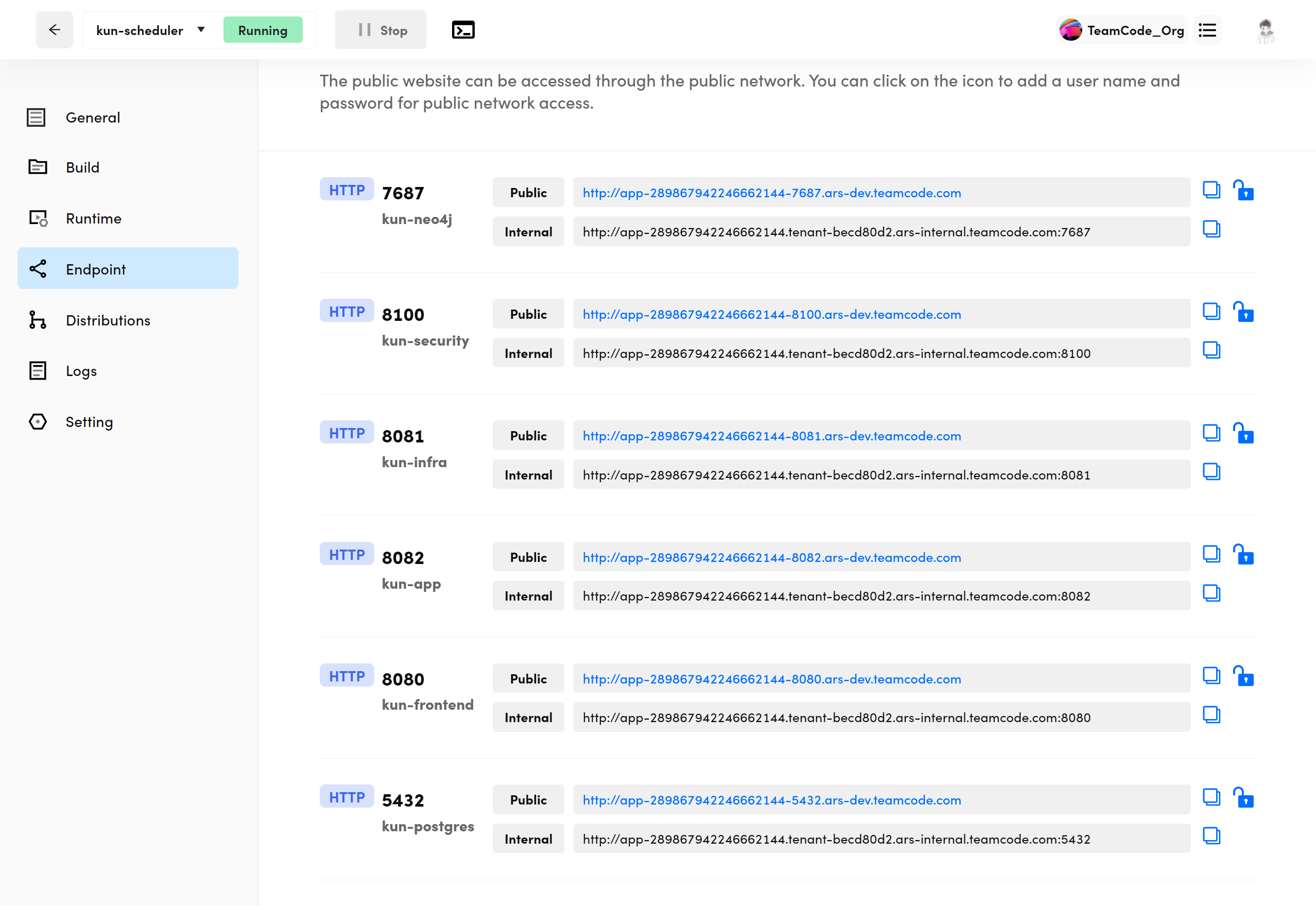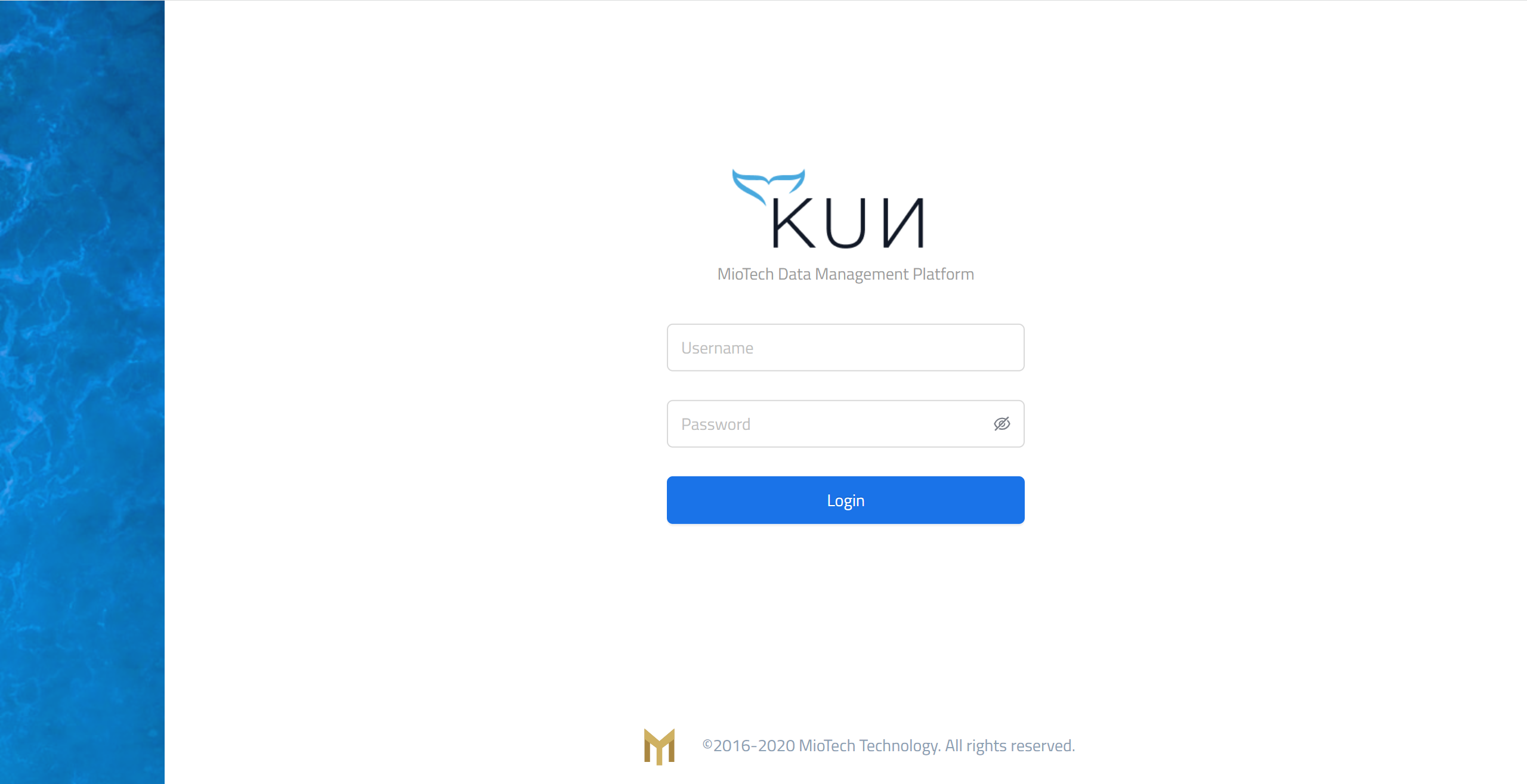- Scene
- Solution
- Create a Tin application
- Start the Tin application
- Click the Endpoint button to experience the project.
Scenario 1: Quick experience with open source projects
Scene
How can you quickly experience a good project when you see it on GitHub/Gitee? Downloading the code and configuring the environment by yourself is often time consuming and may not work.
Solution
TeamCode provides Tin, which helps you automatically build and run projects in the cloud. Take installing Kun-scheduler as an example:
Create a Tin application
Login to TeamCode and click on "New Tin":
Select Git Repo as the source.
Fill in the repository address, branch
Git Repo:https://github.com/miotech/kun-scheduler
Branch:master
- Select Docker Compose as the build mode and click "Build".
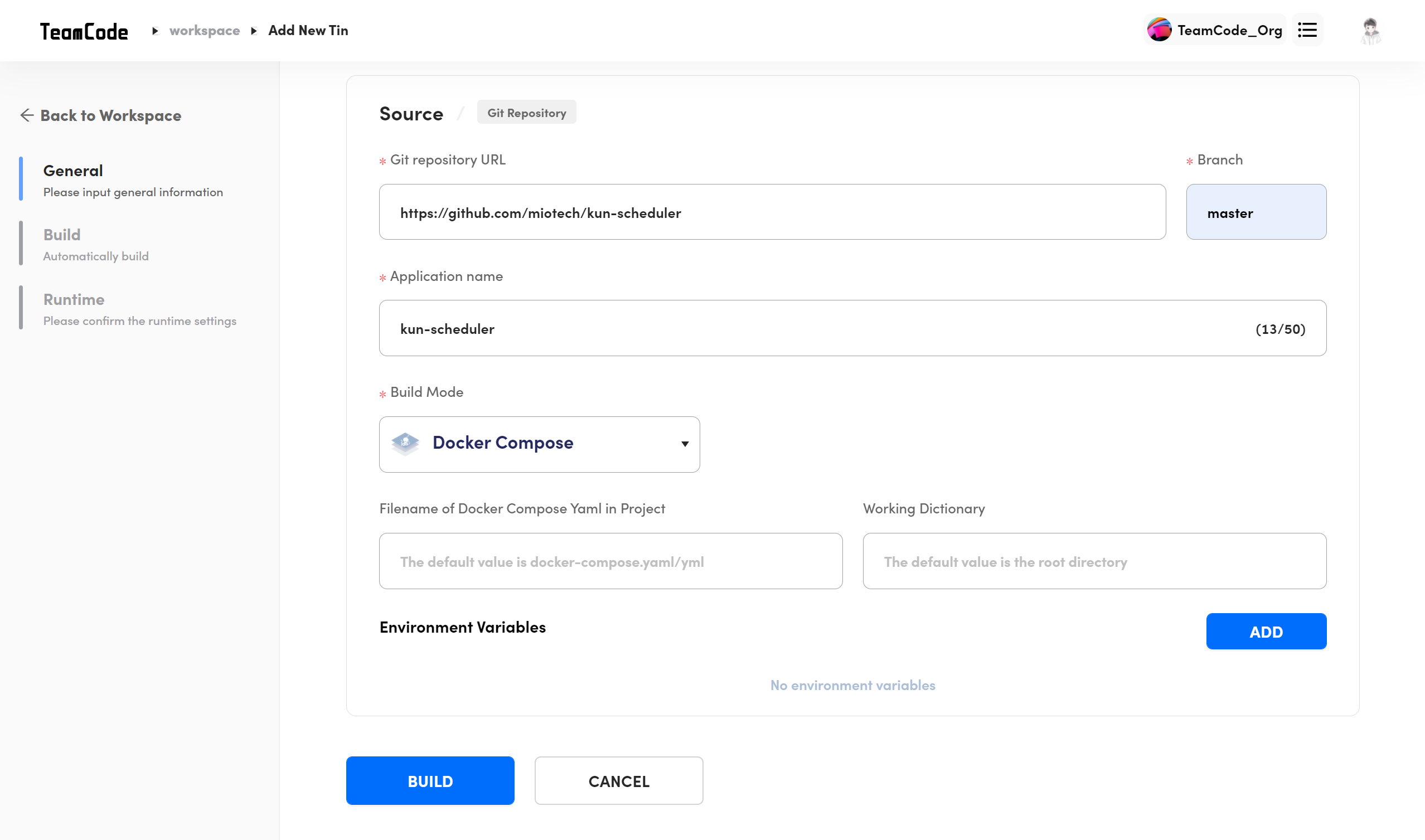
The system starts building automatically and goes to the runtime page when the build is complete
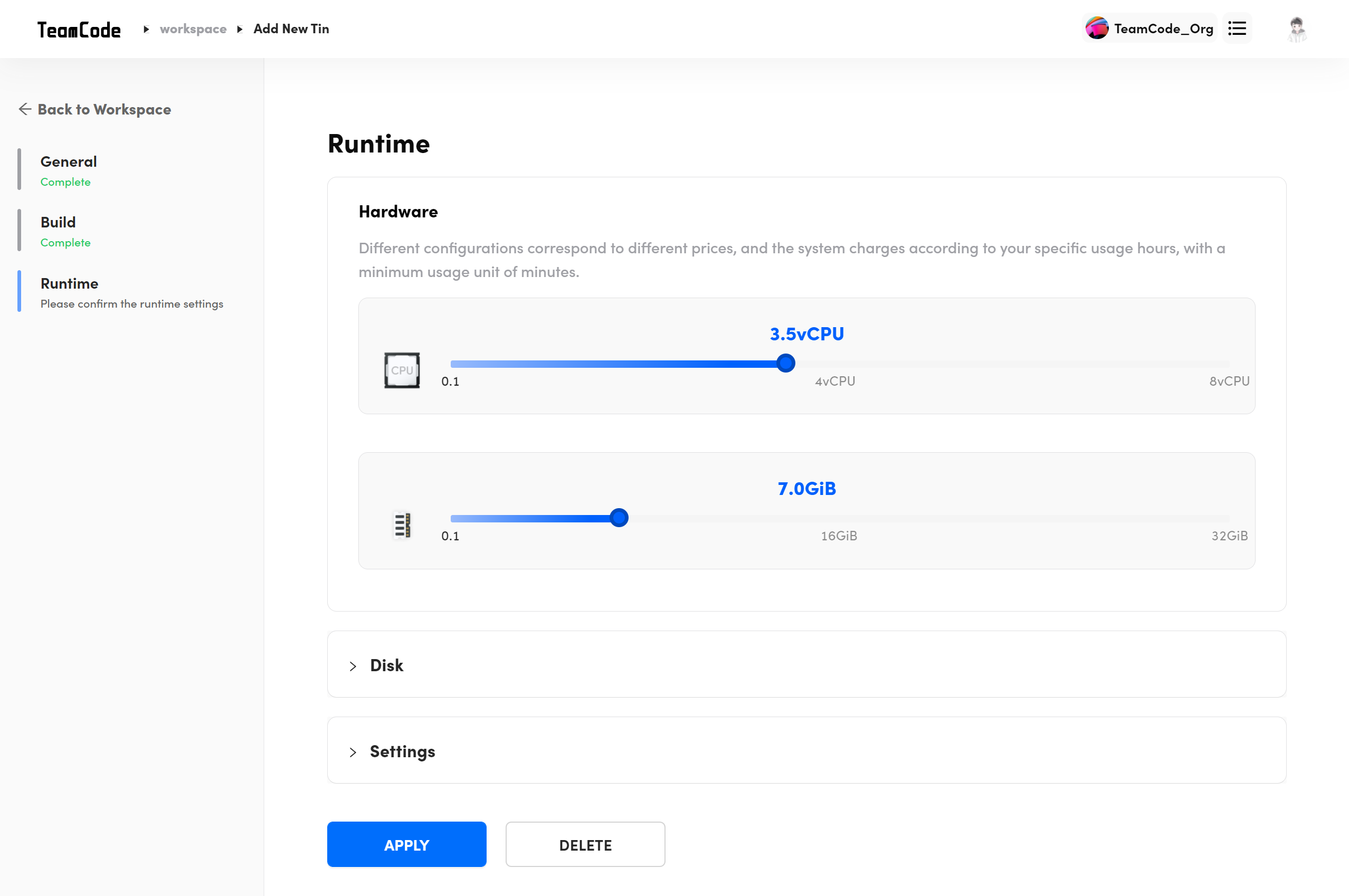
Click the "Apply" button after modifying the configuration on the runtime page to go to the Tin details page.
Start the Tin application
Click the start button in the upper left corner of the Tin details page.
After an application is started, the startup log of the application and run logs of each container will be displayed.
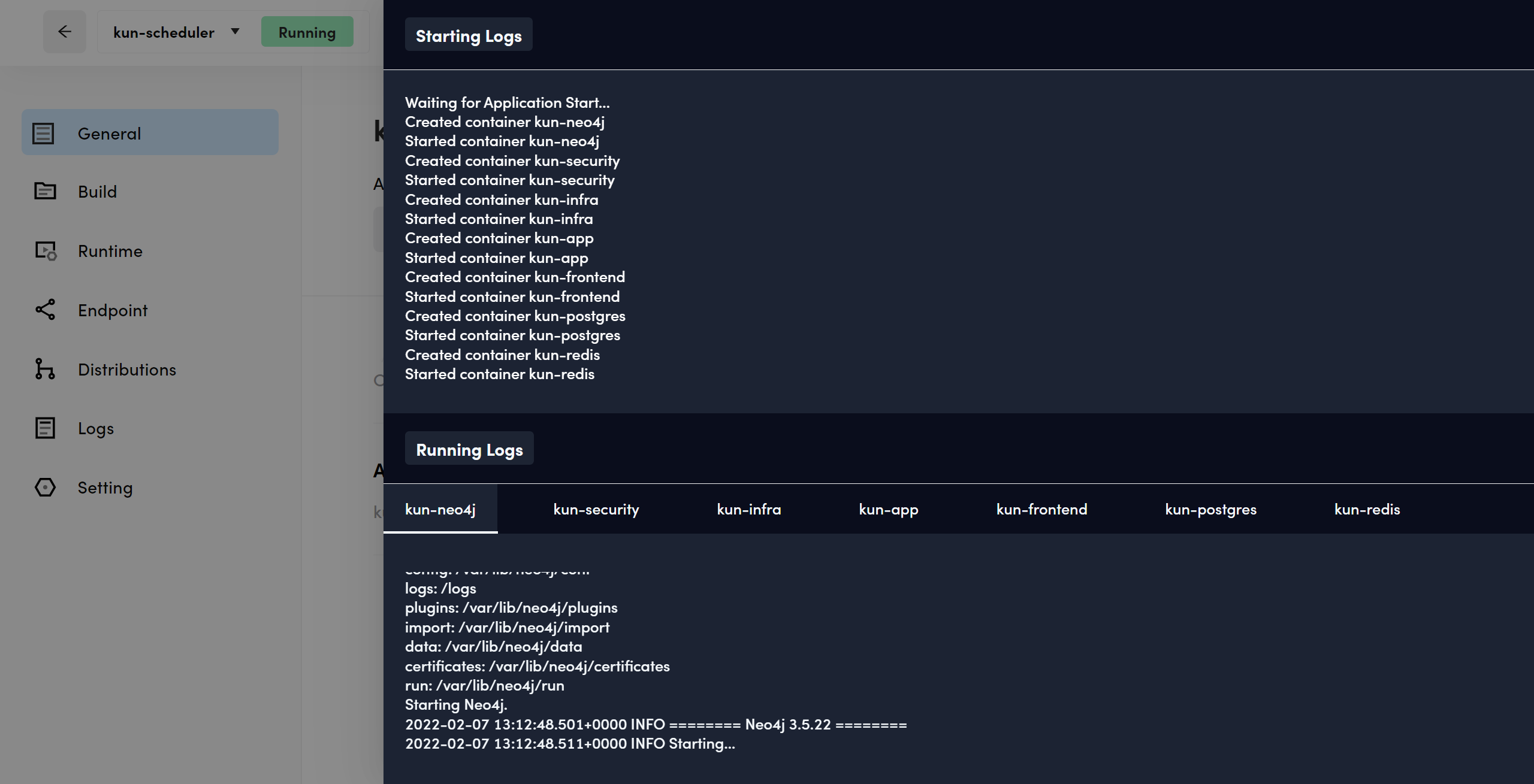
Click the Endpoint button to experience the project.
After Tin runs, enter the Endpoint page. Click the port URL you want to access, for example, click port 8080 URL of kun-frontend to enter the login page and experience the project.