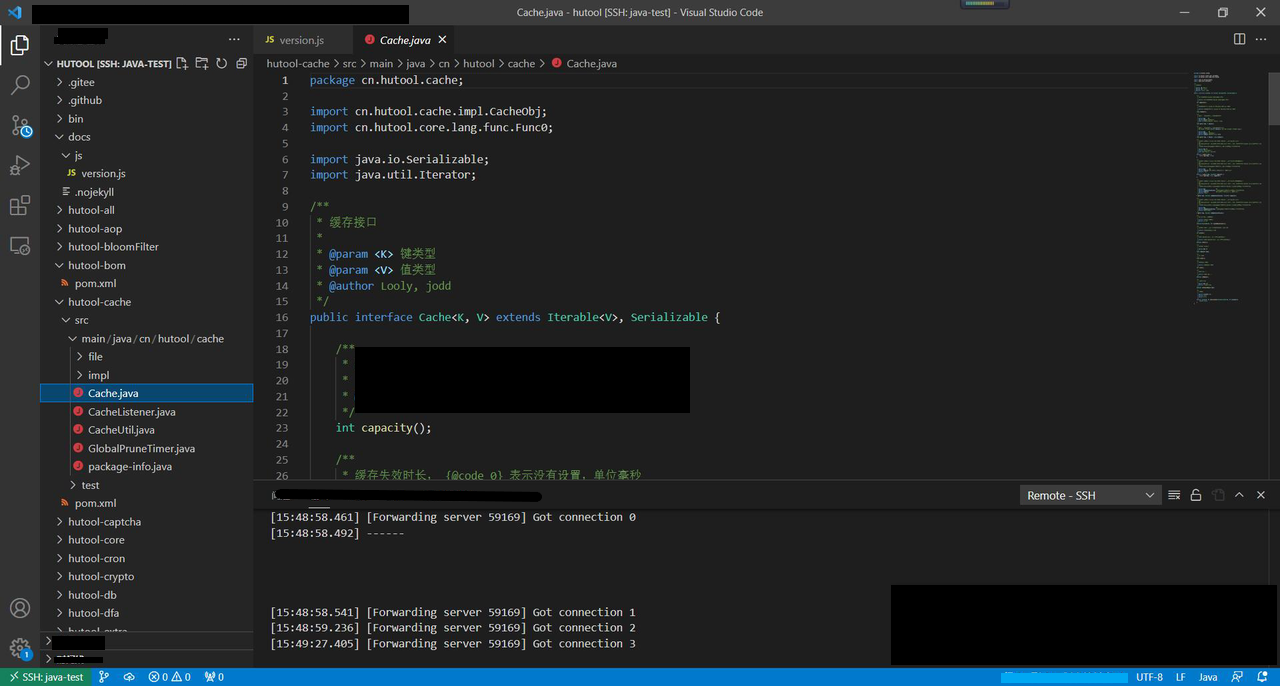- What is Pylon Cloud
- Functions
- Advantages
- Application Scenarios
- Create Pylon Cloud from Git Repository
- Configure VSCode
Pylon Cloud
What is Pylon Cloud
Pylon Cloud is a product in the TeamCode cloud development tool chain that can quickly and automatically build scalable cloud development environments. Cloud offers more functions and advantages than local development.
Functions
- Set up a development environment from a Git repository URL in seconds.
- Provide a standardized development environment.
- Support for mainstream IDEs and browsers, client IDE access, seamless connection with TeamCode Cloud-IDE.
- Support multiple languages, including Java, Python, Go, Typescript, etc.
Advantages
- Automatically manage the cloud dev environment which can reduce the cost of R&D.
- All development data are stored in the cloud to enhance data security.
- Manage the development process in the cloud, improve data transparency and management efficiency.
Application Scenarios
Quickly join the team to develop the project
Efficient remote collaborative development
Create Pylon Cloud from Git Repository
You can create a Pylon Cloud project from Git repository. Public repository and private repository are both supported.
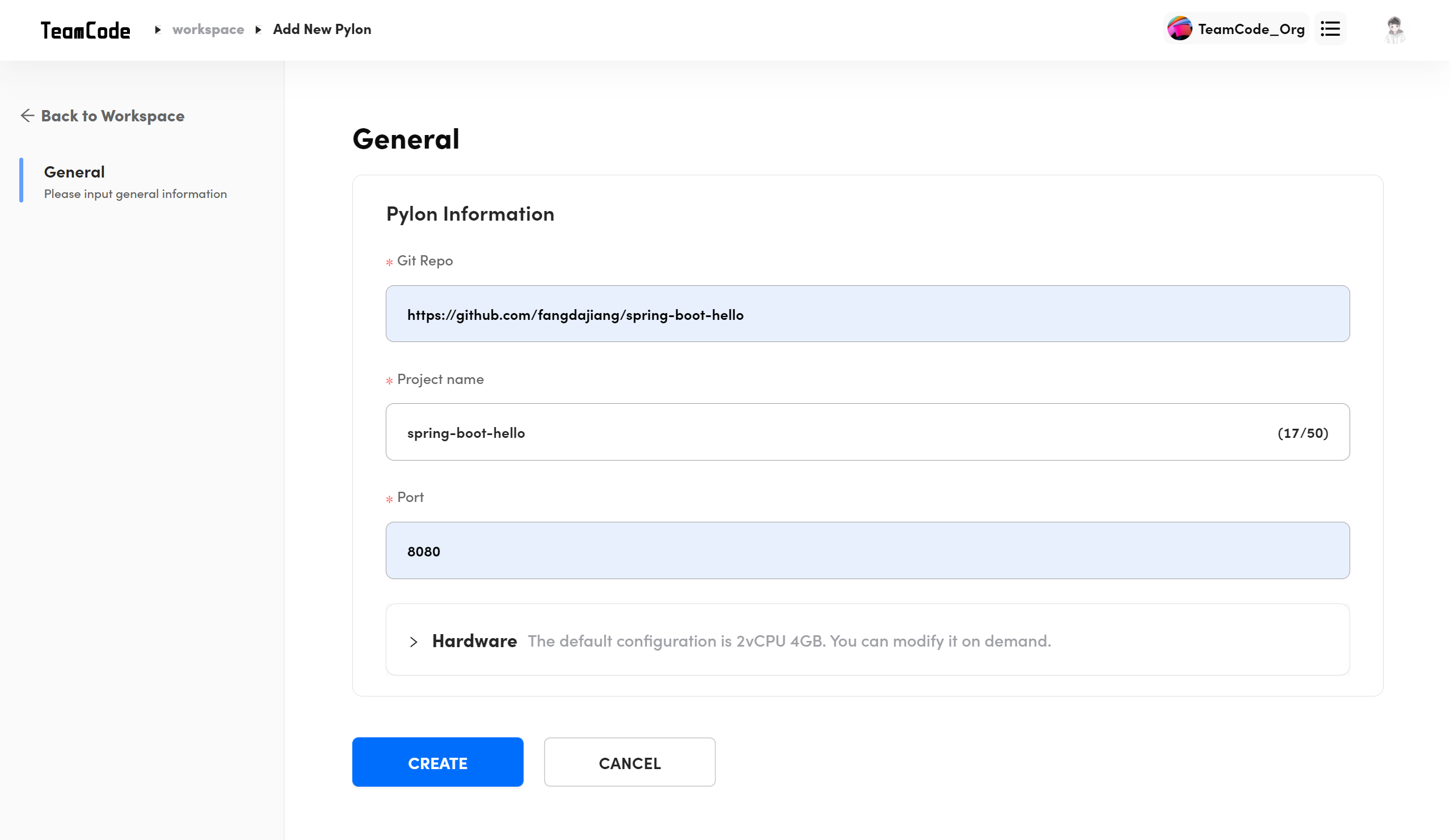
When you fill in a private repository address, a prompt message will display "You cannot access to this branch. Please make sure that you have entered it correctly! If you need to use a private repository, please click here to authorize".
Click it. And you will access account settings. Click the third-party authorization link to complete the authorization process for private repository (GitHub, Gitee).
Once the environment is created, you can choose your preferred IDE to connect to the environment and develop the project.
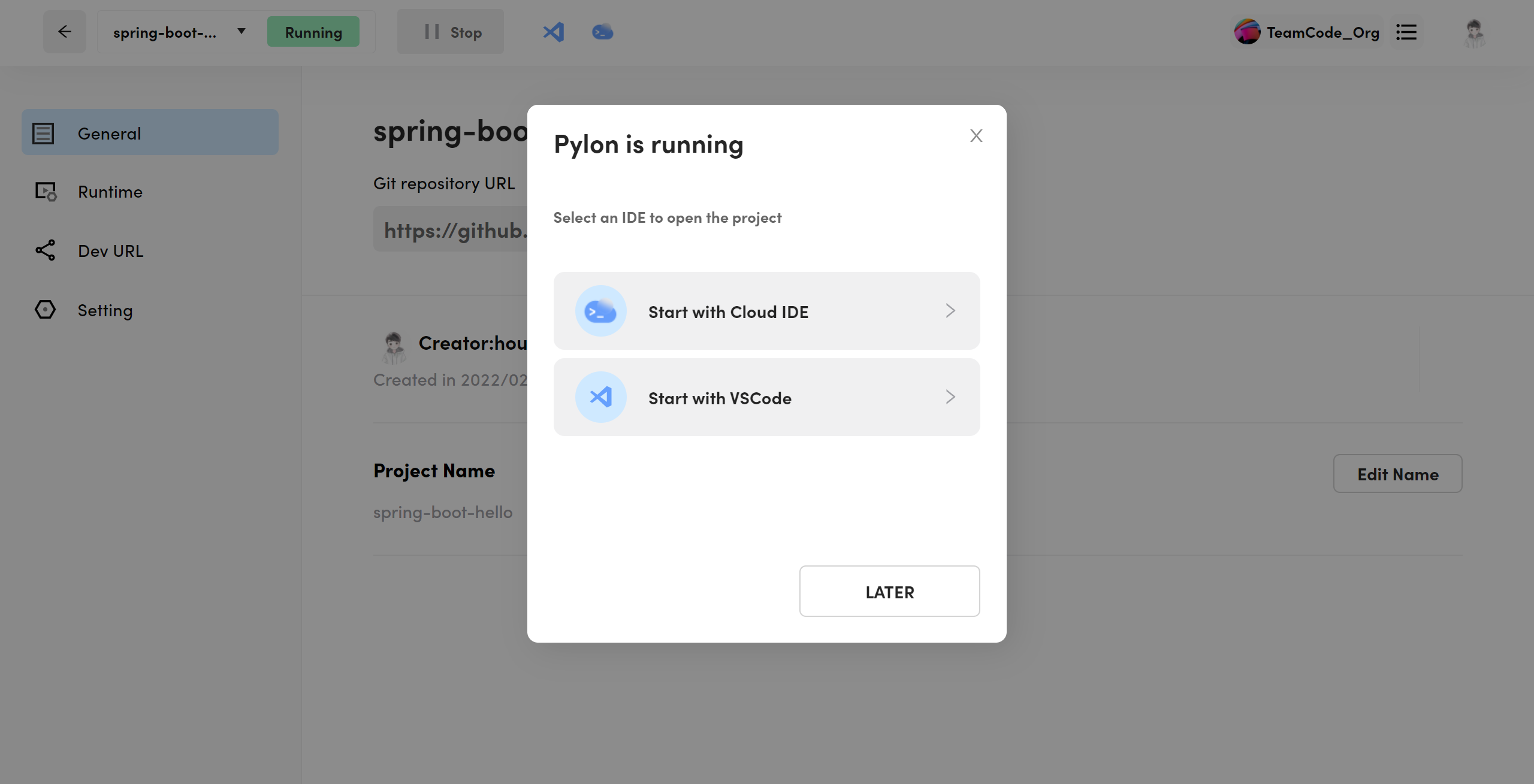
Configure VSCode
Download the Remote - SSH plugin for VSCode if it hasn't been installed.
If you choose to use VSCode to connect to the environment, you can download the configuration file.
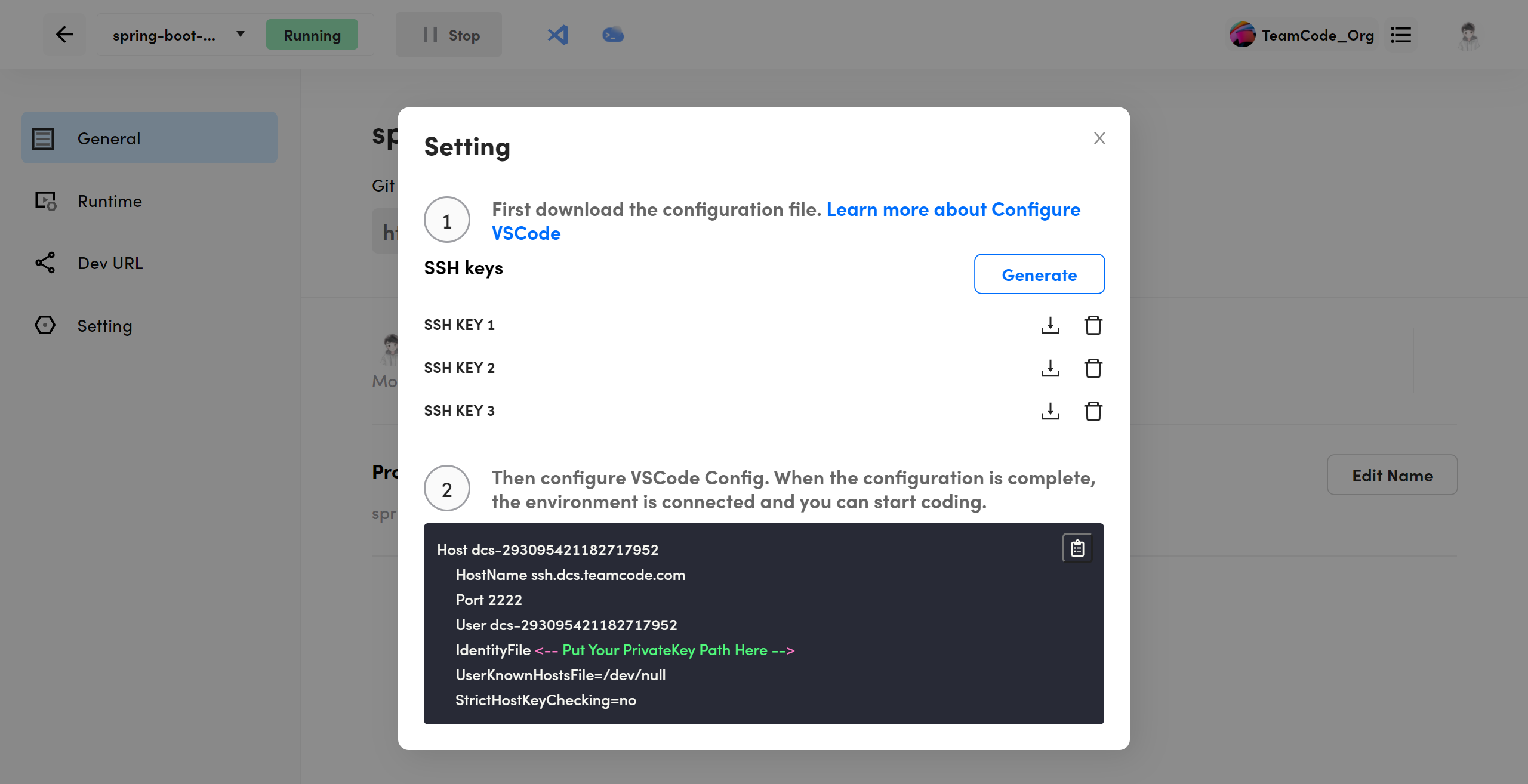
Then configure VSCode Config.
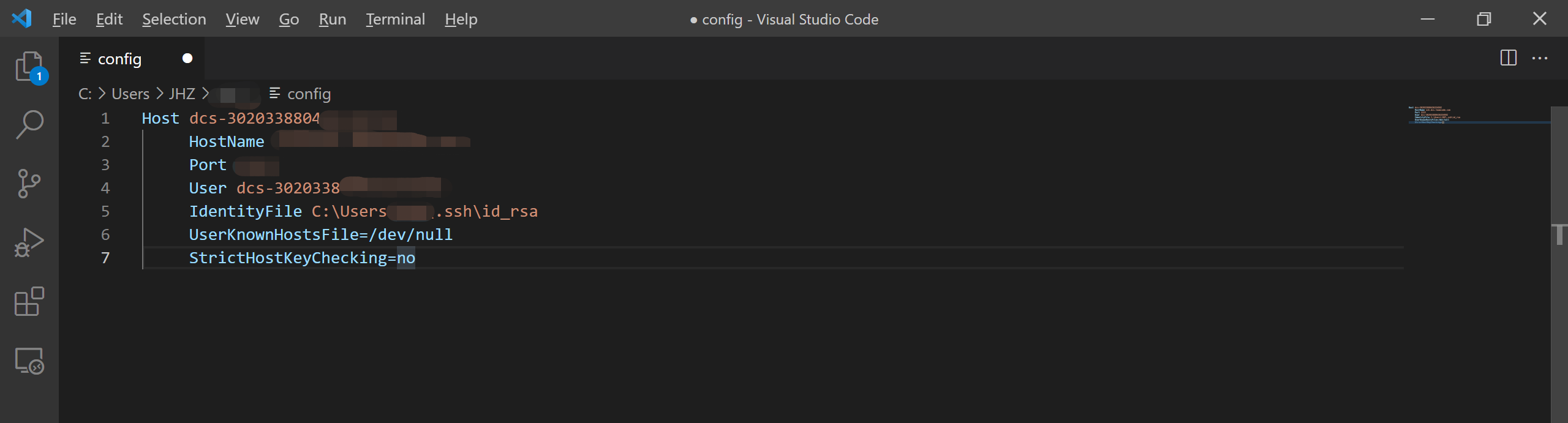
When the configuration is completed, the environment is connected and you can start coding.