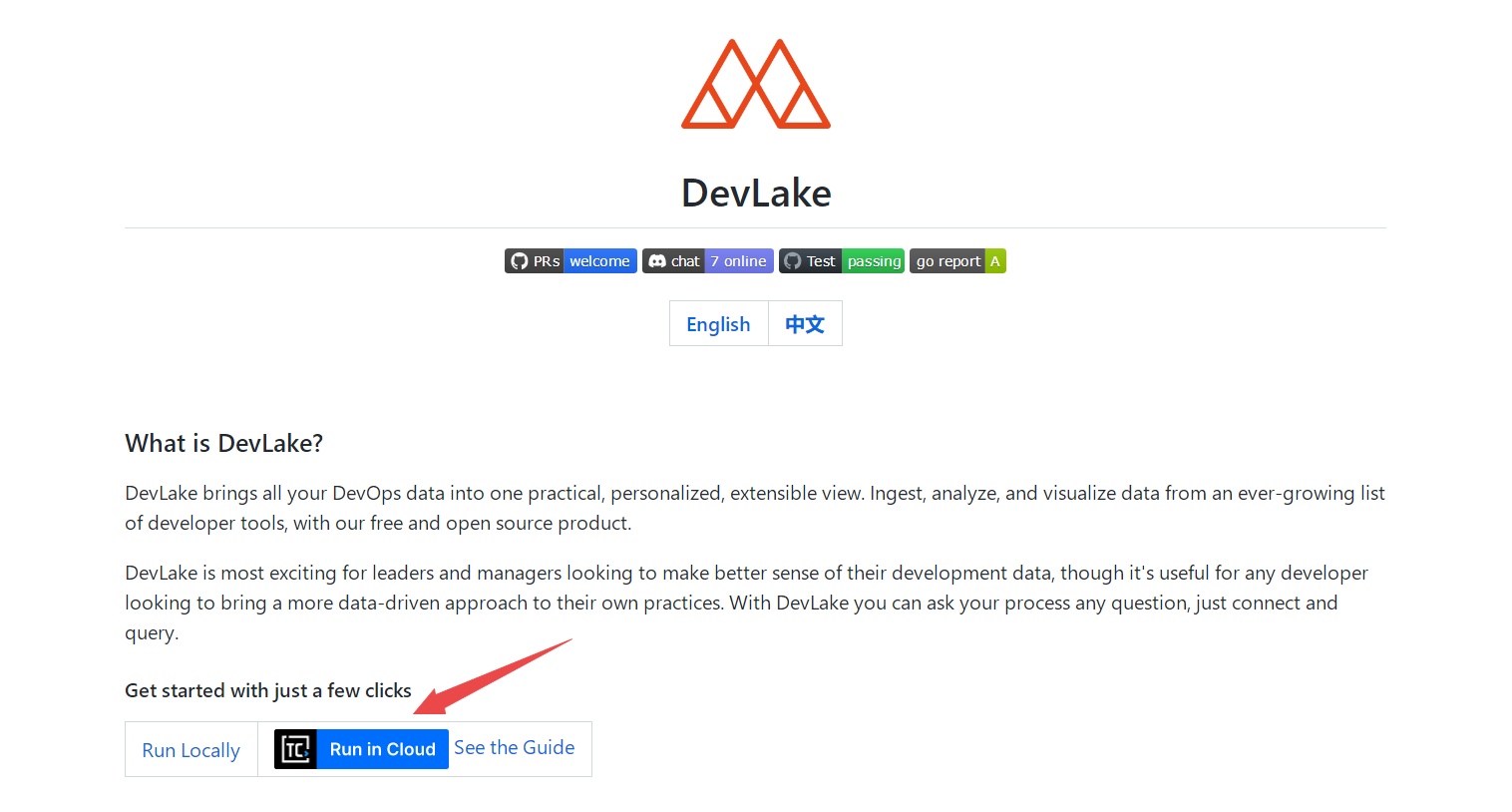- Scene
- Solution
- Create a Tin application
- Distribute the application
- Send the clone URL to users
- Add a Badge to the README for GitHub projects
Scenario 2: Rapid project promotion
Scene
How can users quickly experience the enterprise's own projects? For example: a enterprise or organization wants to promote a project on GitHub. If users build and run the project themselves, they will face the following problems:
To complete trial use, users must have a certain technical foundation, computing resources, and storage resources.
Users need to spend a certain amount of time exploring in order to build the project.
Solution
Tin, provided by TeamCode, can help enterprise users solve this problem. With a few simple operations, enterprises can complete project promotion. Take Merico's product Dev Lake for example.
Create a Tin application
Login to TeamCode and click on "New Tin":
Select Git Repo as the source.
Fill in the repository address, branch.
Git Repo:https://github.com/merico-dev/lake
Branch:main
- Select Docker Compose as the build mode and click "Build".
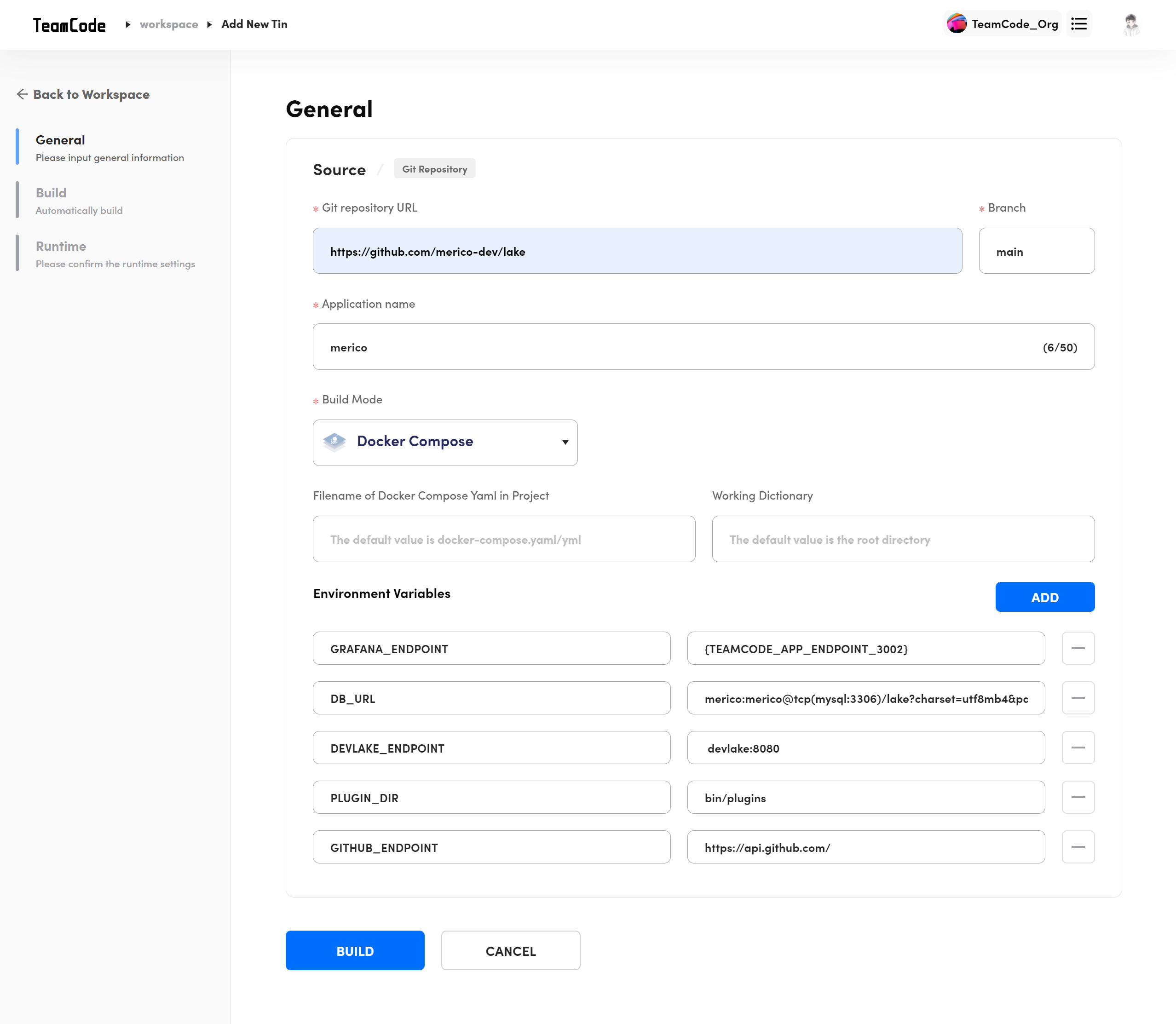
The system starts building automatically and goes to the runtime page when the build is completed.
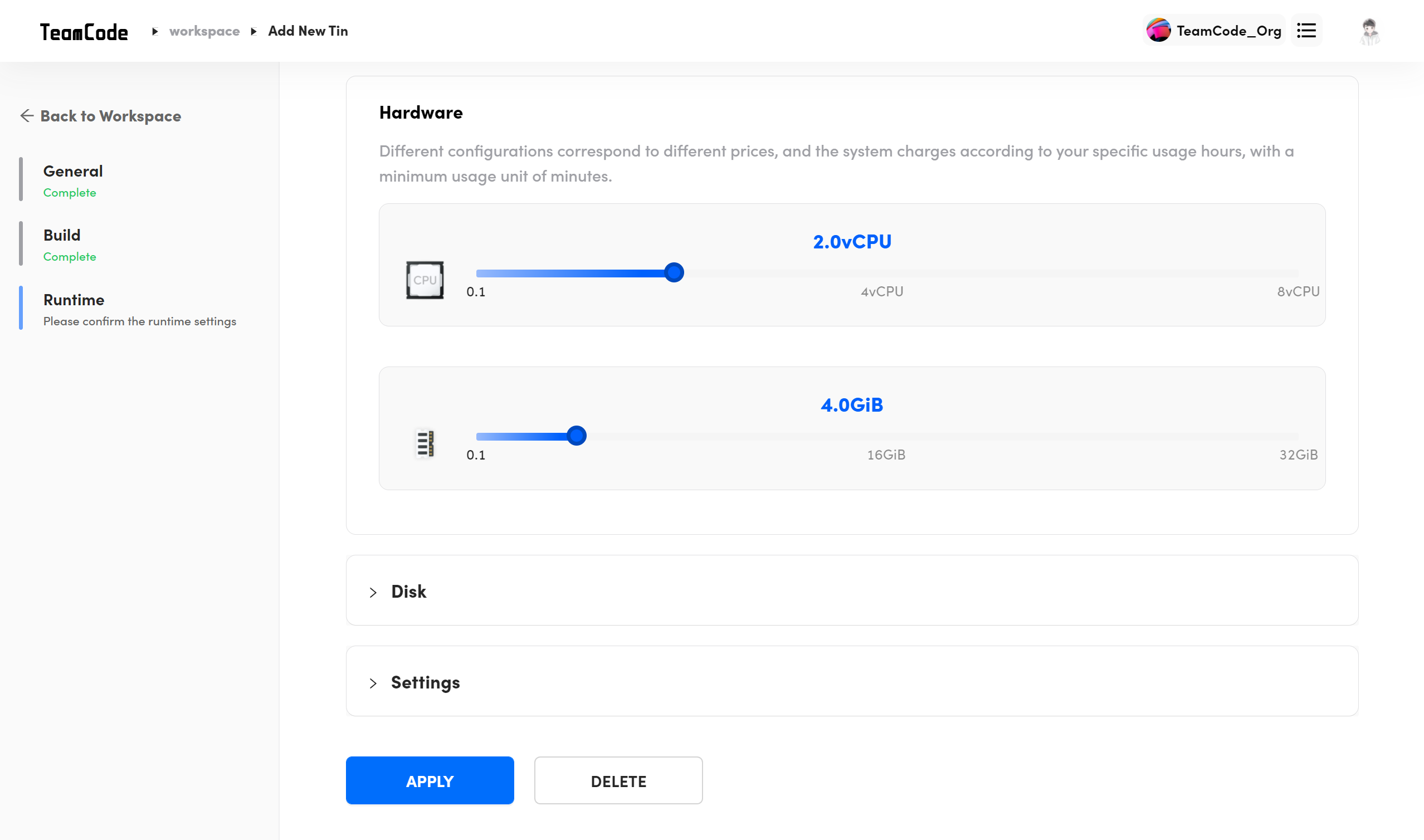
Click the "Apply" button after modifying the configuration on the runtime page to go to the Tin details page.
Distribute the application
Enter the distribution page, click distribute now, enter the distribution version number (optional), select whether to include data of data disks, enter the main Endpoint (optional), and click Distribute.
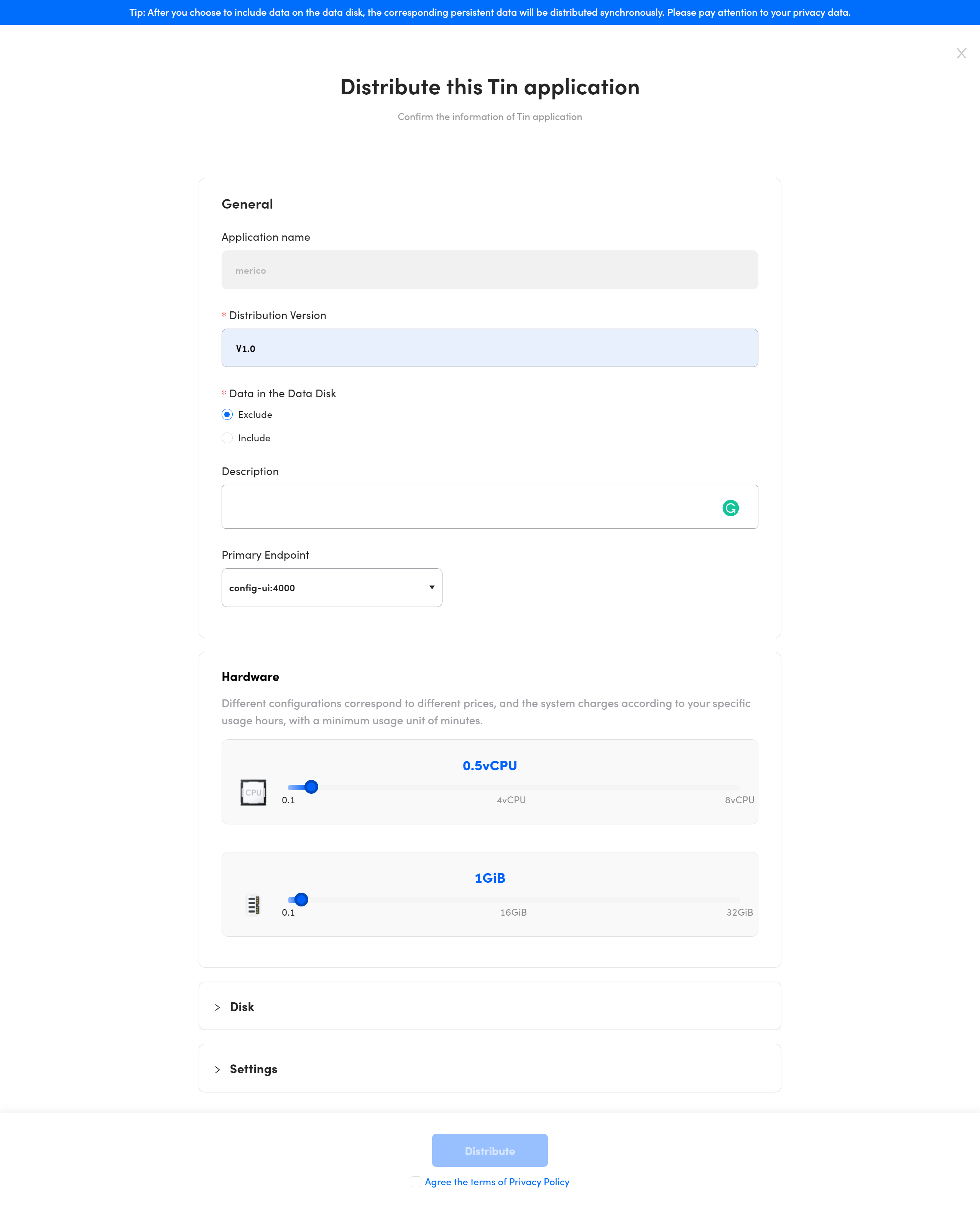
The Badge information and the clone link will be displayed on the distribution page.
Send the clone URL to users
Copy the clone URL of the distribution page to users who want to experience the project.
Add a Badge to the README for GitHub projects
Copy the Badge of the distribution page and place it in the README of the project on GitHub. Users can start to experience the project by clicking the Badge.