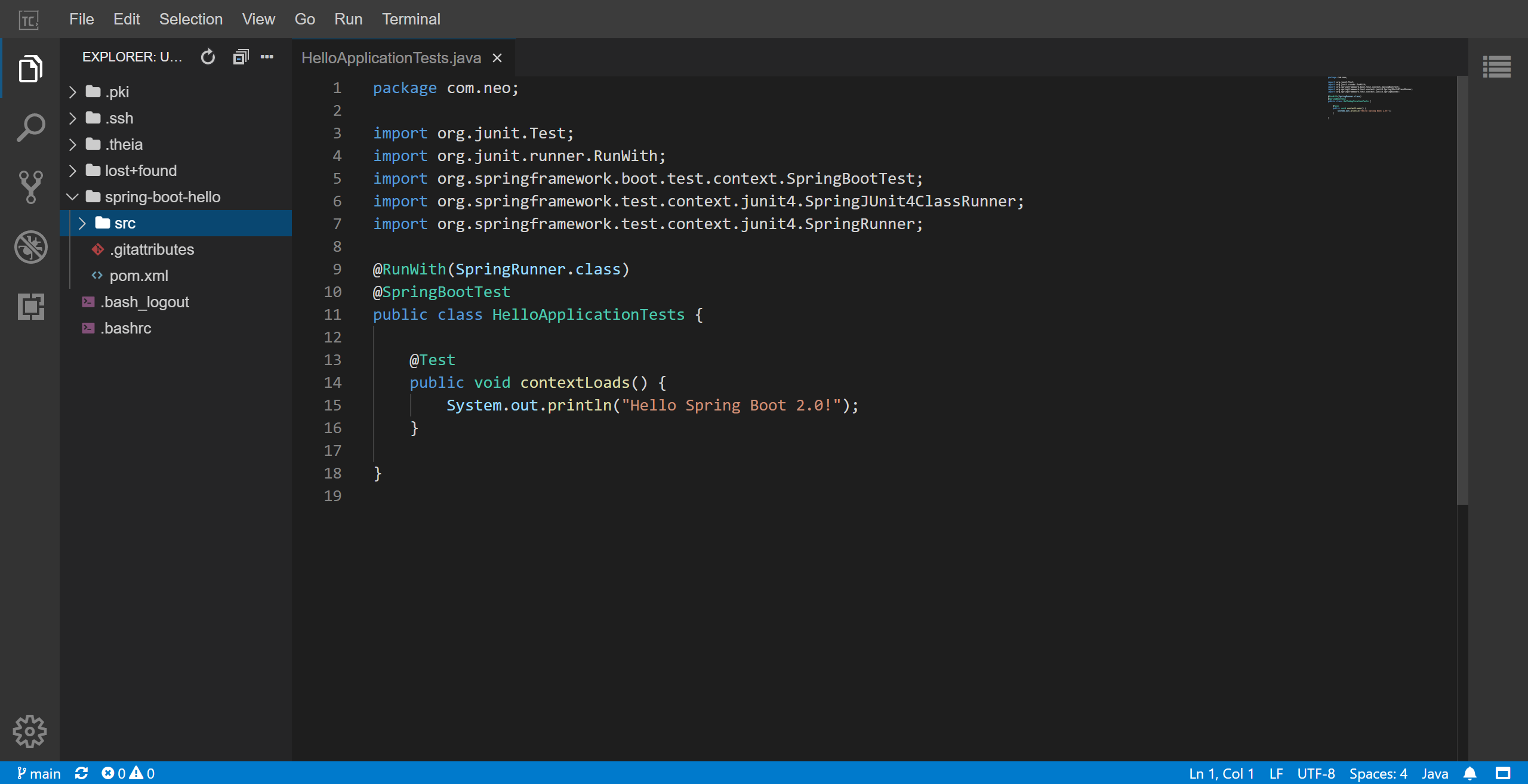场景4:高效远程协作开发
场景描述
开发过程中遇到问题,自己短时间内定位不到问题,如何能让其它开发小伙伴远程协助debug?
解决方案
TeamCode提供的Cloud-IDE支持多用户同时访问,实现协作开发。
加入团队组织
邀请其它成员加入团队组织。
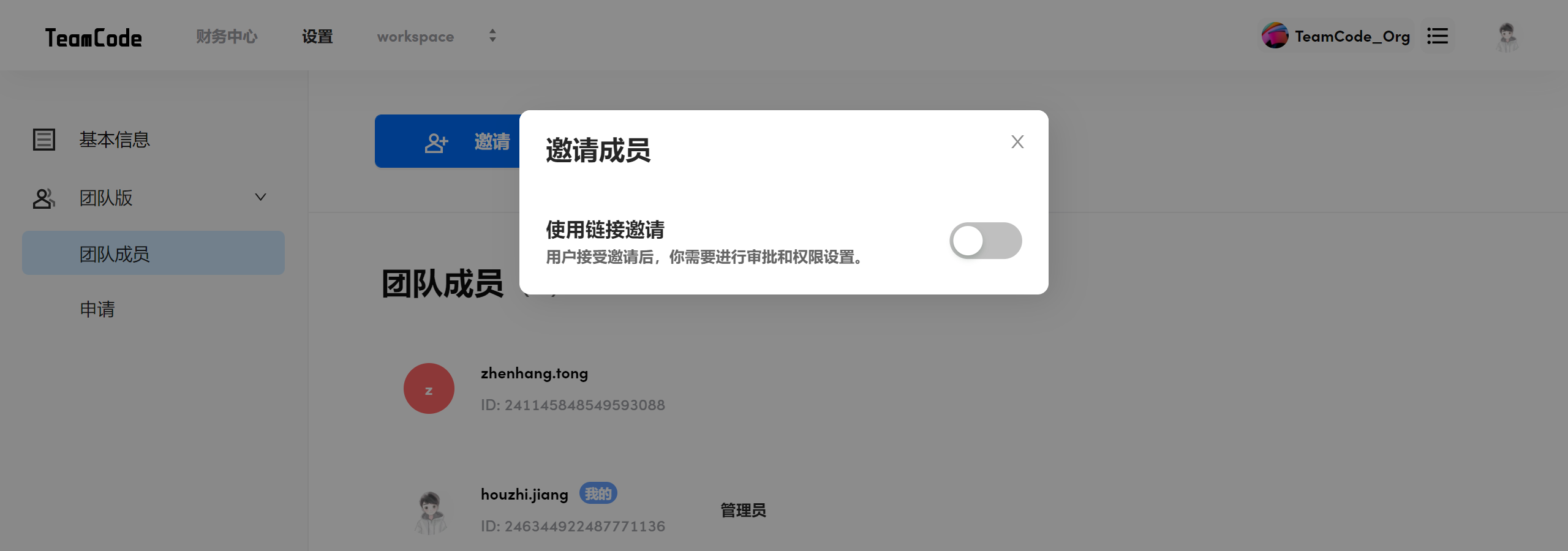
选择Pylon项目
在Pylon项目列表里选择需要访问的项目。
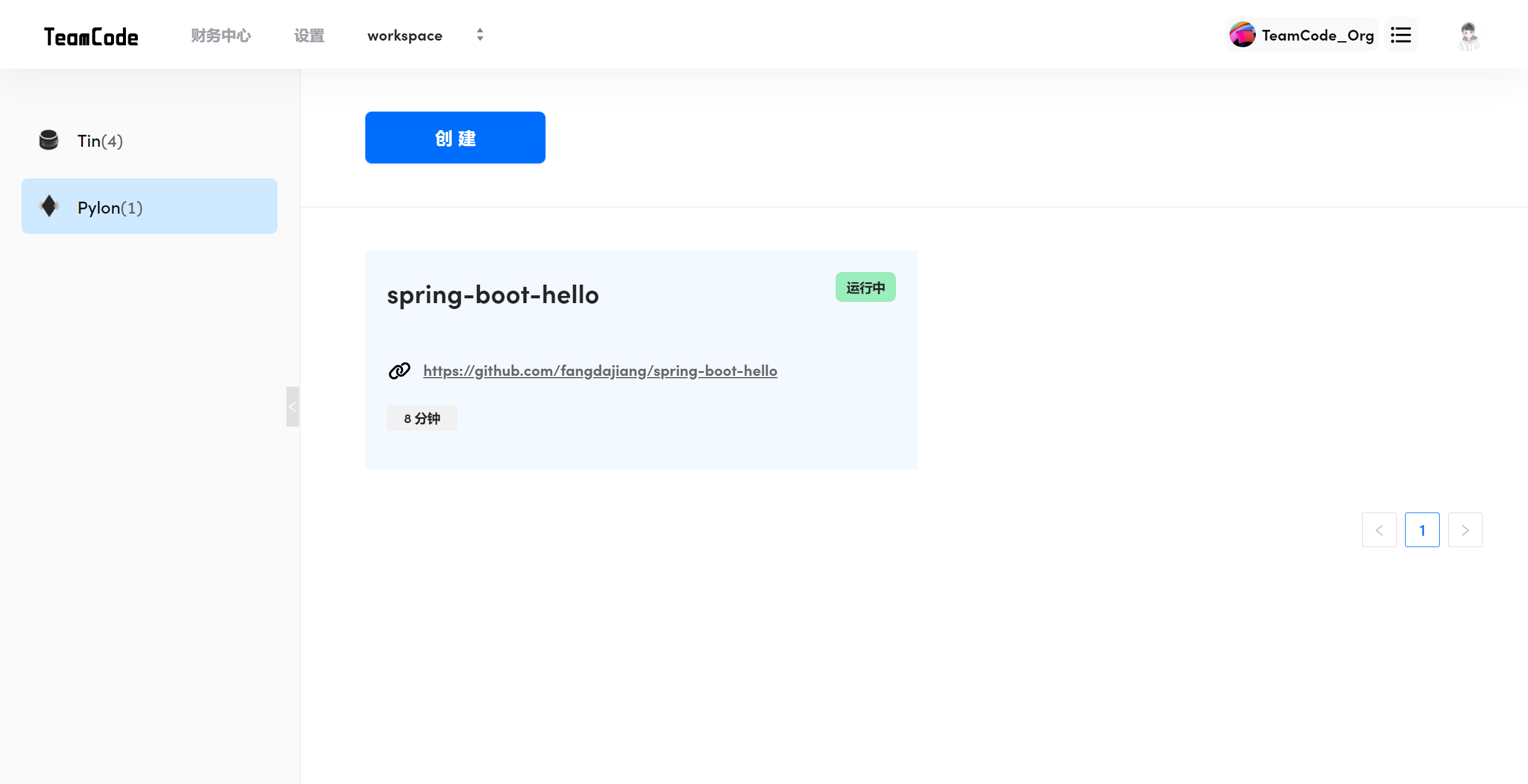
使用Cloud-IDE打开项目
进入到Pylon详情页面,点击Cloud-IDE图标,使用Cloud-IDE打开当前Pylon项目。
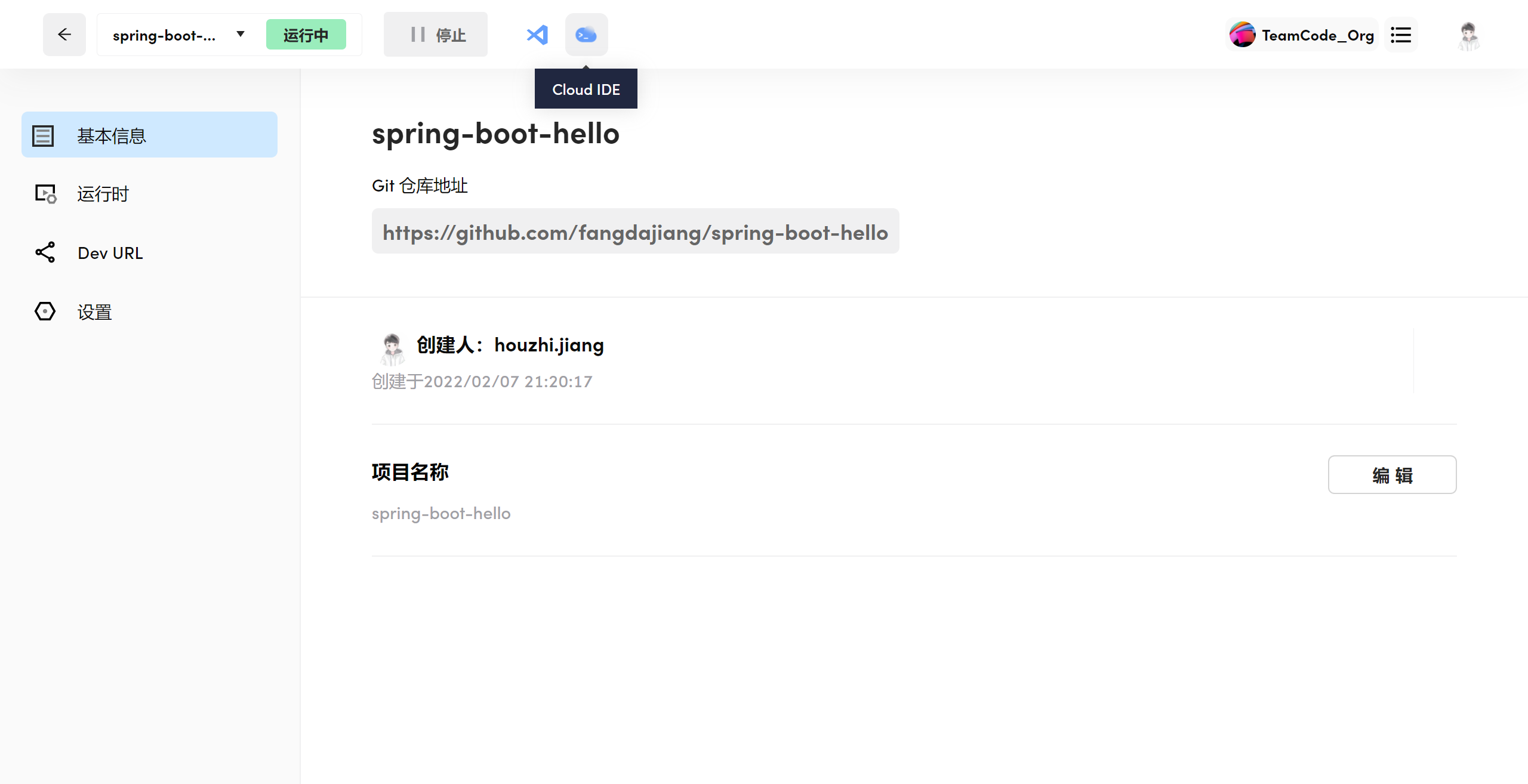
开始debug
在打开的Cloud-IDE页面上开始debug。