TeamCode, as a company committed to building a seamless cloud collaborative development platform, we're glad to cooperate with Merico. Together we enable the products to serve more developers, improving R&D efficiency and team collaboration.
Tin avoids the Environment Configuration Process
Merico is a company that provides commit-level code analysis, empowering development & engineering teams to optimize code quality, team productivity & personal career development. This time, our product Tin, which can auto-build apps shortly and avoid the cumbersome implementation process, collaborating with Dev Lake(Merico), an open-source data analysis platform. So that users can experience Dev Lake products in a short period, monitoring and managing the development process.
Currently, Dev Lake has configured successfully on TeamCode platform, you only have to clone and install the application. First of all, find the Dev Lake application on GitHub, click the "Run in Cloud" button shown in the picture below, and then go to the official website of TeamCode. You have to sign up for the first time, and then you'll be redirected to the Clone page.
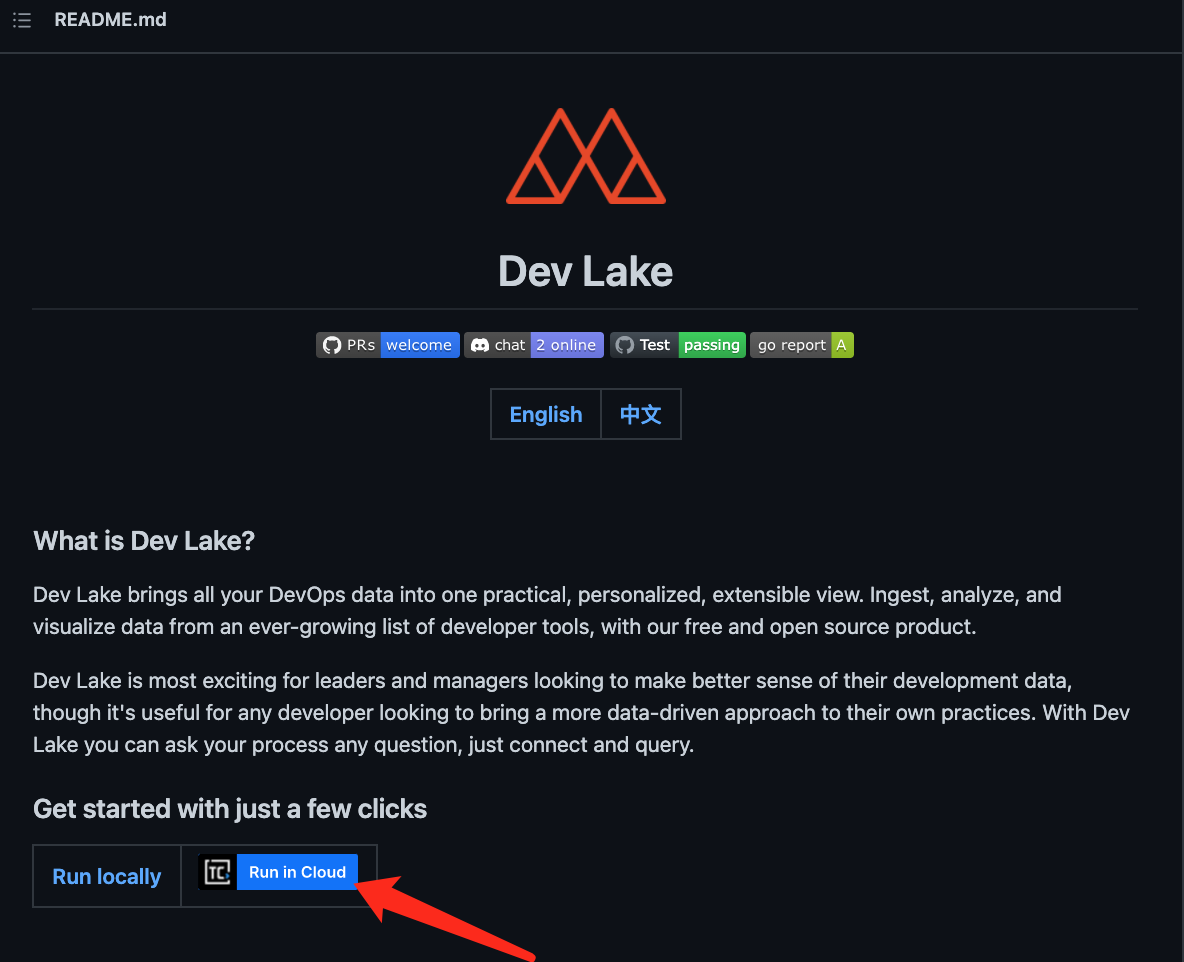
Click the clone button, and the application will be cloned to your workspace instantly.
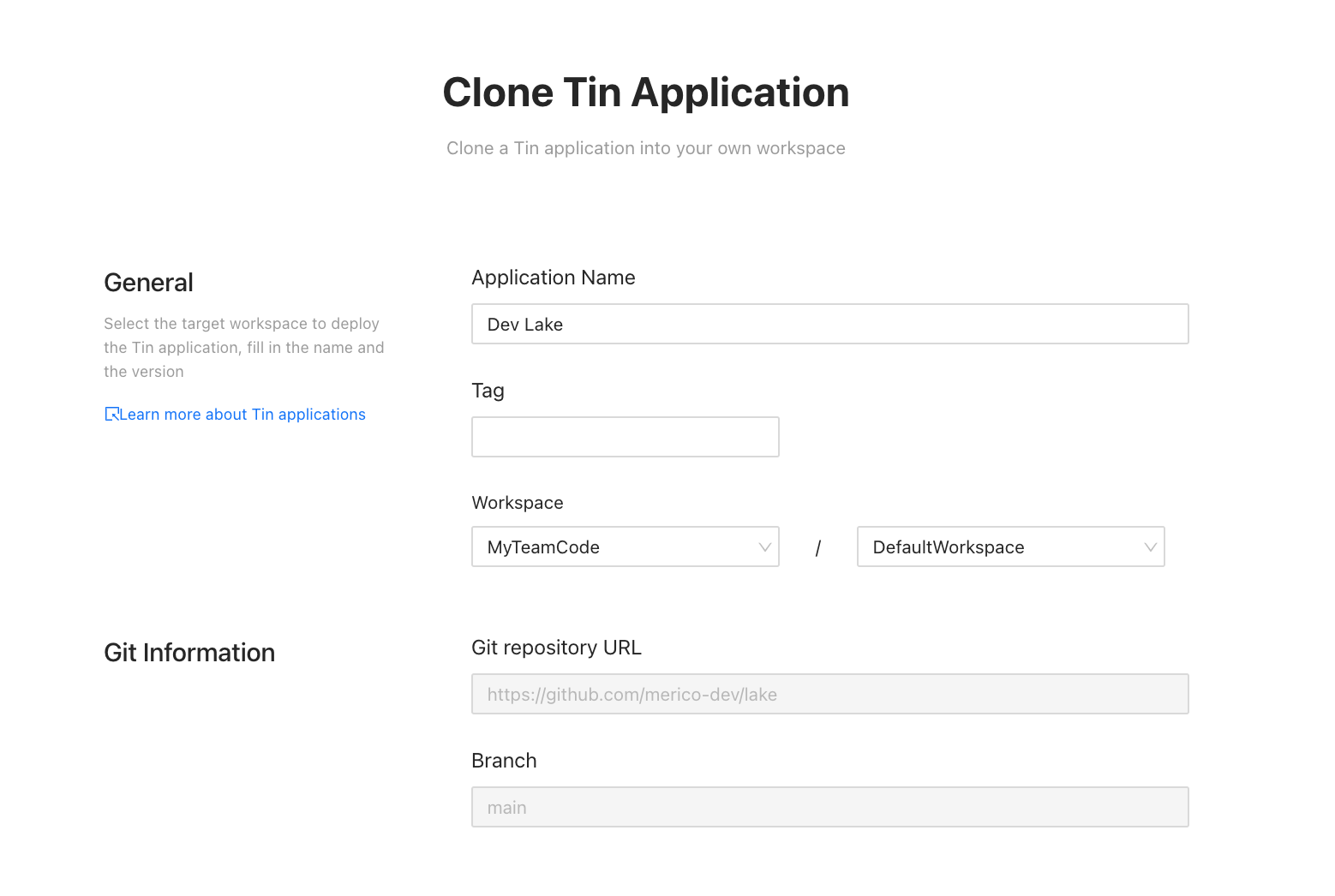
Back to the overview page, there's an Endpoint module that provides a public URL. Copy the URL of the matched port, and then you can access the application interface in seconds. Tin supports customization of hardware resources, out-of-the-box utilization of open-source projects.
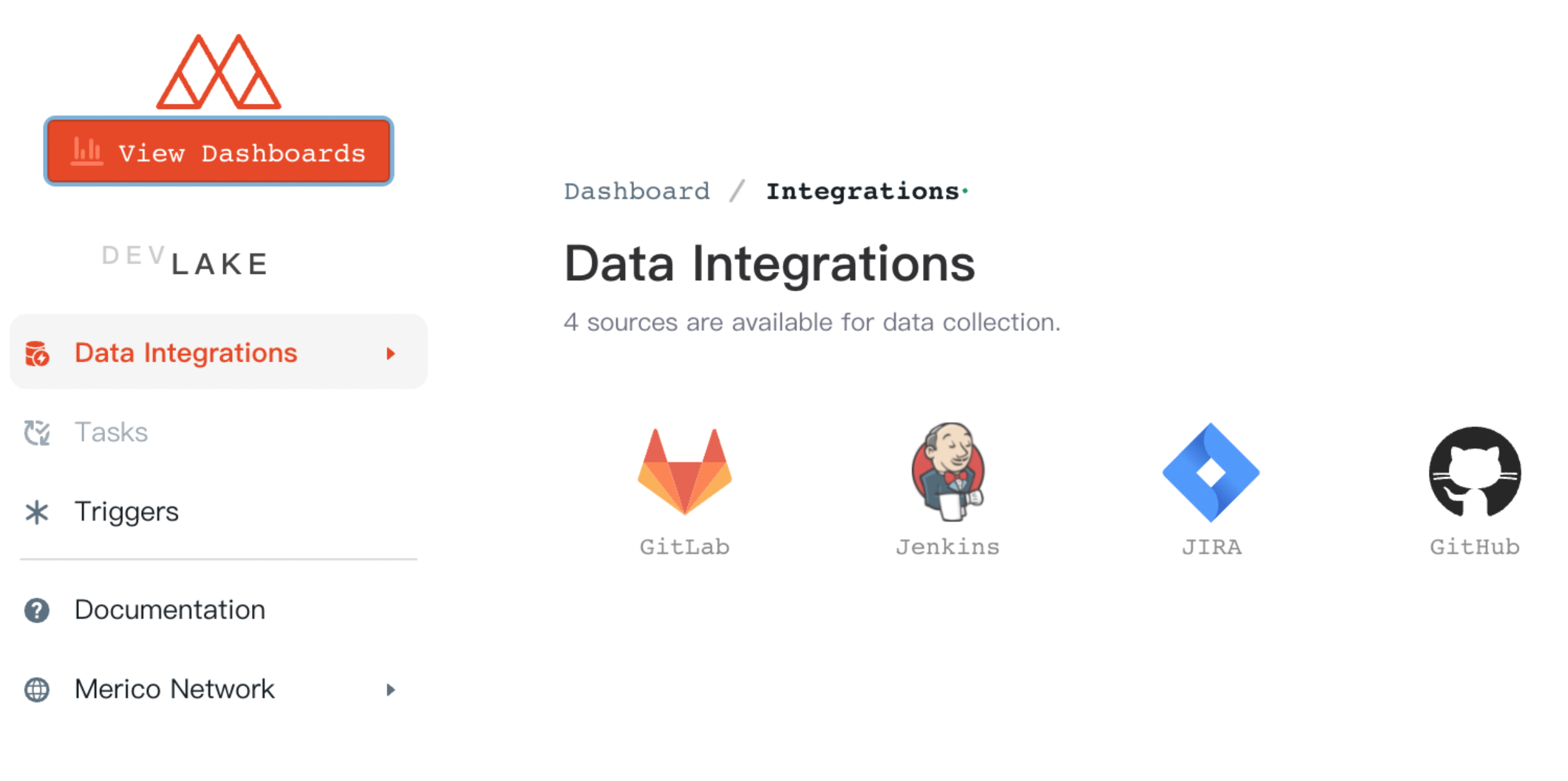
In this way, all users can use the application directly and quickly, avoiding the cumbersome implementation process.
Quick experience with Dev Lake
Dev Lake (GitHub, Gitee) is an open-source data platform for engineering efficiency. It provides a one-stop solution that ingests, analyzes, and visualizes DevOps data previously hidden inside dev tools. Dev Lake empowers your developers to better understand their work and to discover bottlenecks in the workflow.

Quantifying and visualizing the efficiency of a software development team is never easy.
Firstly, DevOps data is fragmented across many tools, accounts, and processes. Dev Lake provides users with total visibility by integrating data throughout the software development lifecycle (SDLC). In addition to a fast-growing list of supported data sources, Dev Lake is also super customizable and extensible. Users can create connectors to any data source they want, thanks to the flexible architecture, the plug-in design, and the well-designed data abstraction layer.
Secondly, efficiency metrics are often vaguely defined, making them complex and unpractical. Dev Lake offers a unified analysis and data schema, streamlining previously disparate data. Within minutes, users can create scenario-based data dashboards, and drill down to analyze the root cause upon noticing any unusual points.
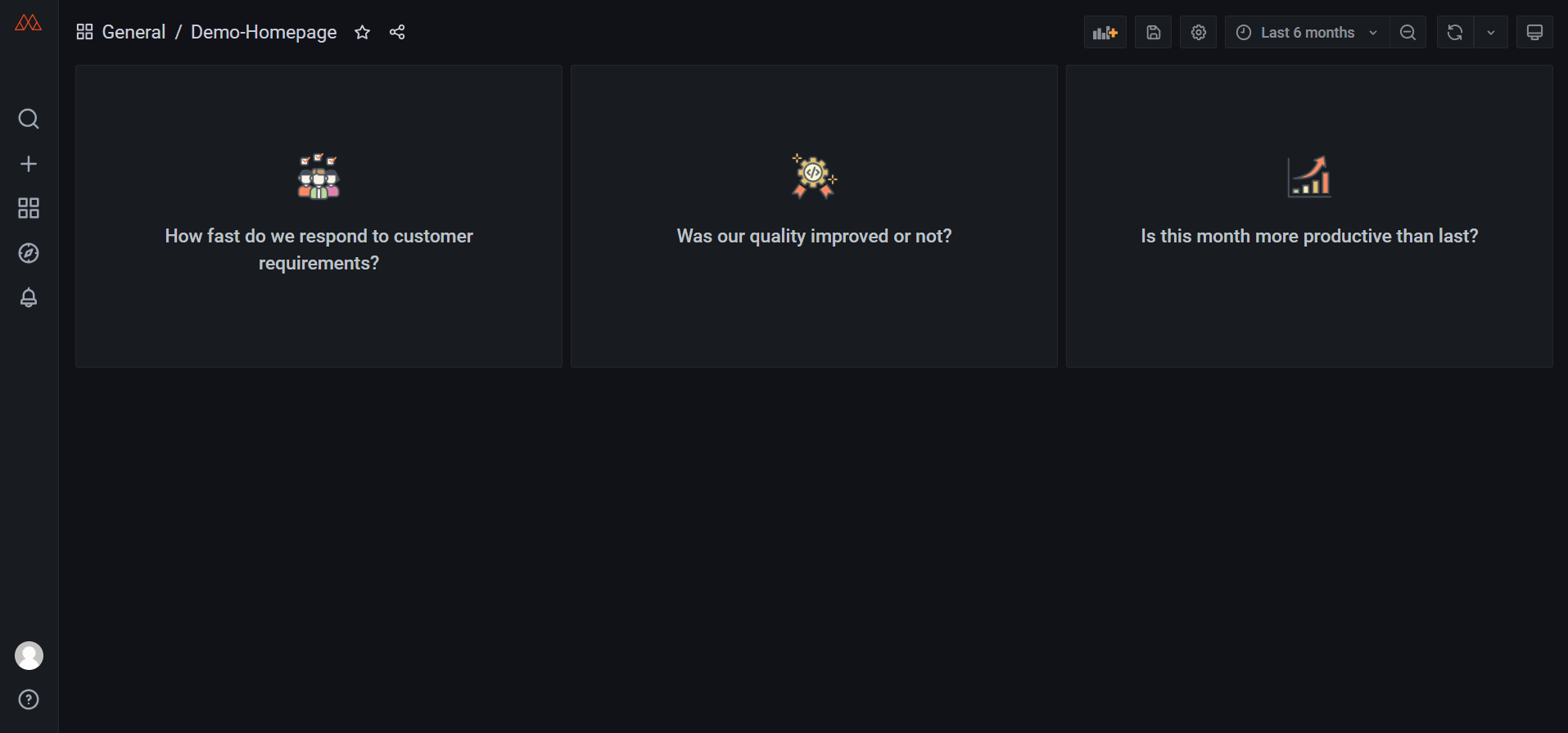
Set up Dev Lake with Tin right now, wanna have a try? With ONE CLICK you can have Dev Lake running in a cloud environment. See detailed setup guide.
Use DCS to Create your Own Test Environment
After experiencing Tin, there's another product DCS of TeamCode that solves the inconsistency problem in collaborative development, building your remote dev environment.
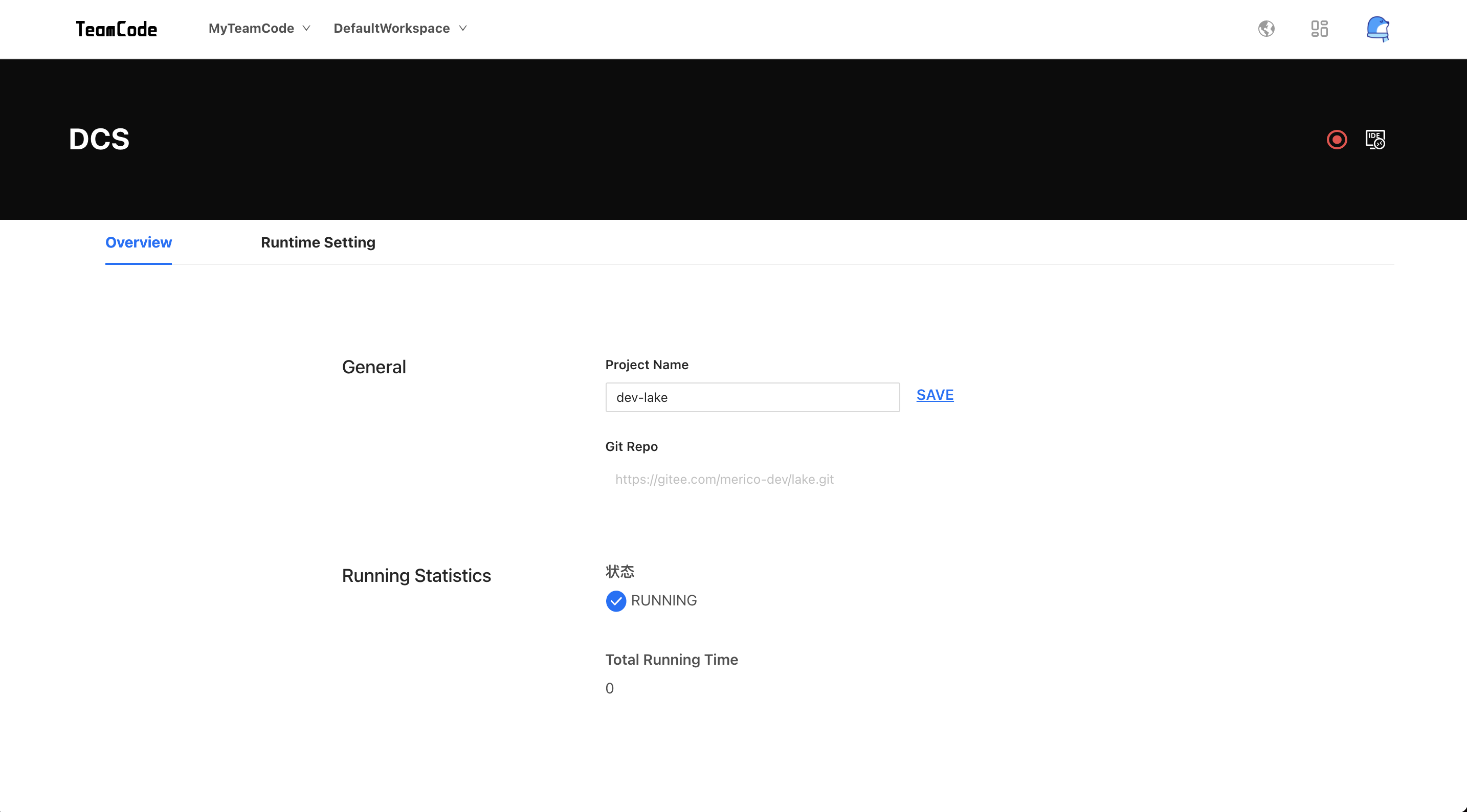
DCS can auto-build a scalable Docker Development Environment quickly from Git. You can create a shareable development environment for matched projects in minutes with it.
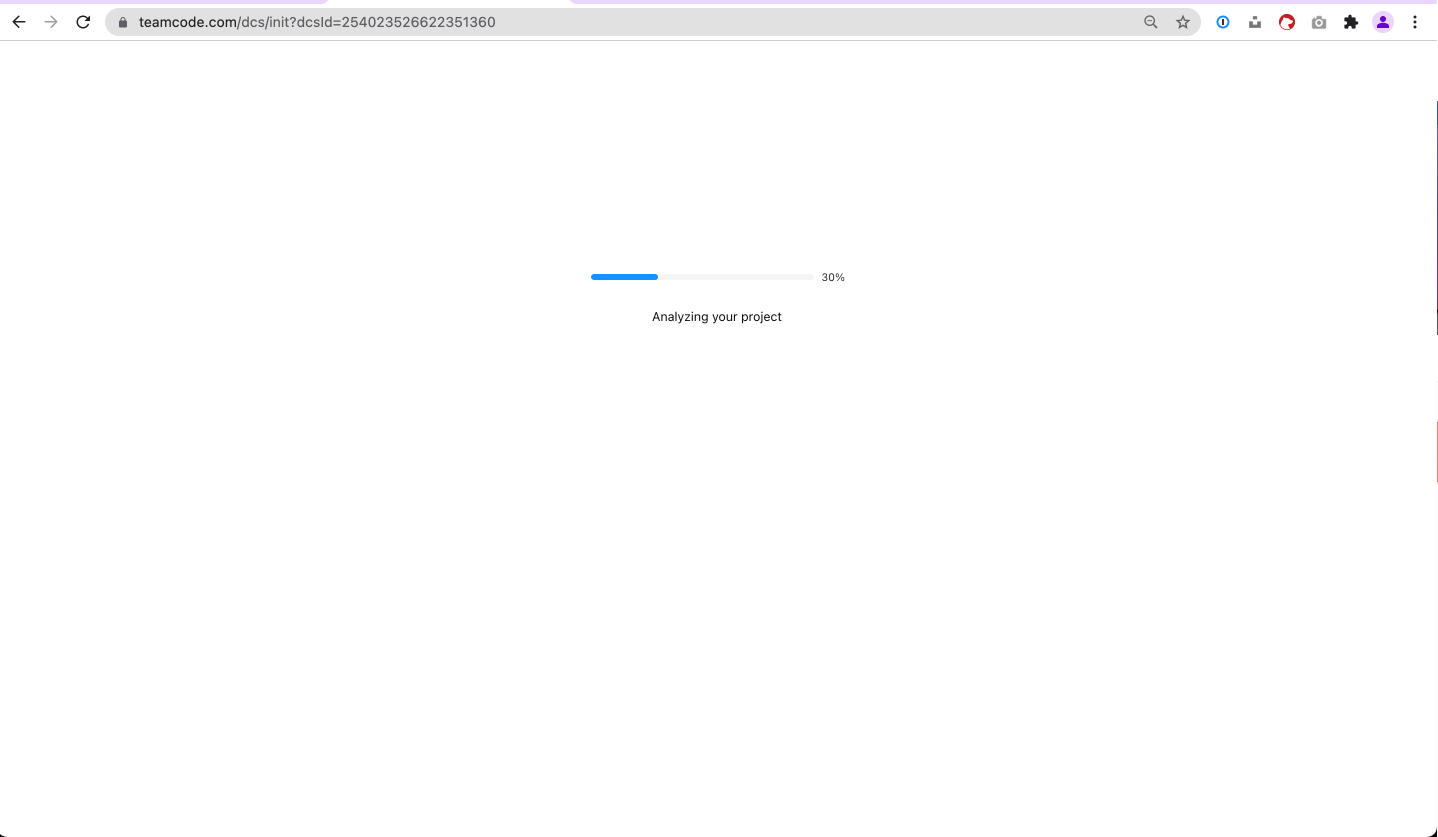
You can also choose to connect to a local IDE or access the TeamCode Cloud-IDE directly to develop your projects.
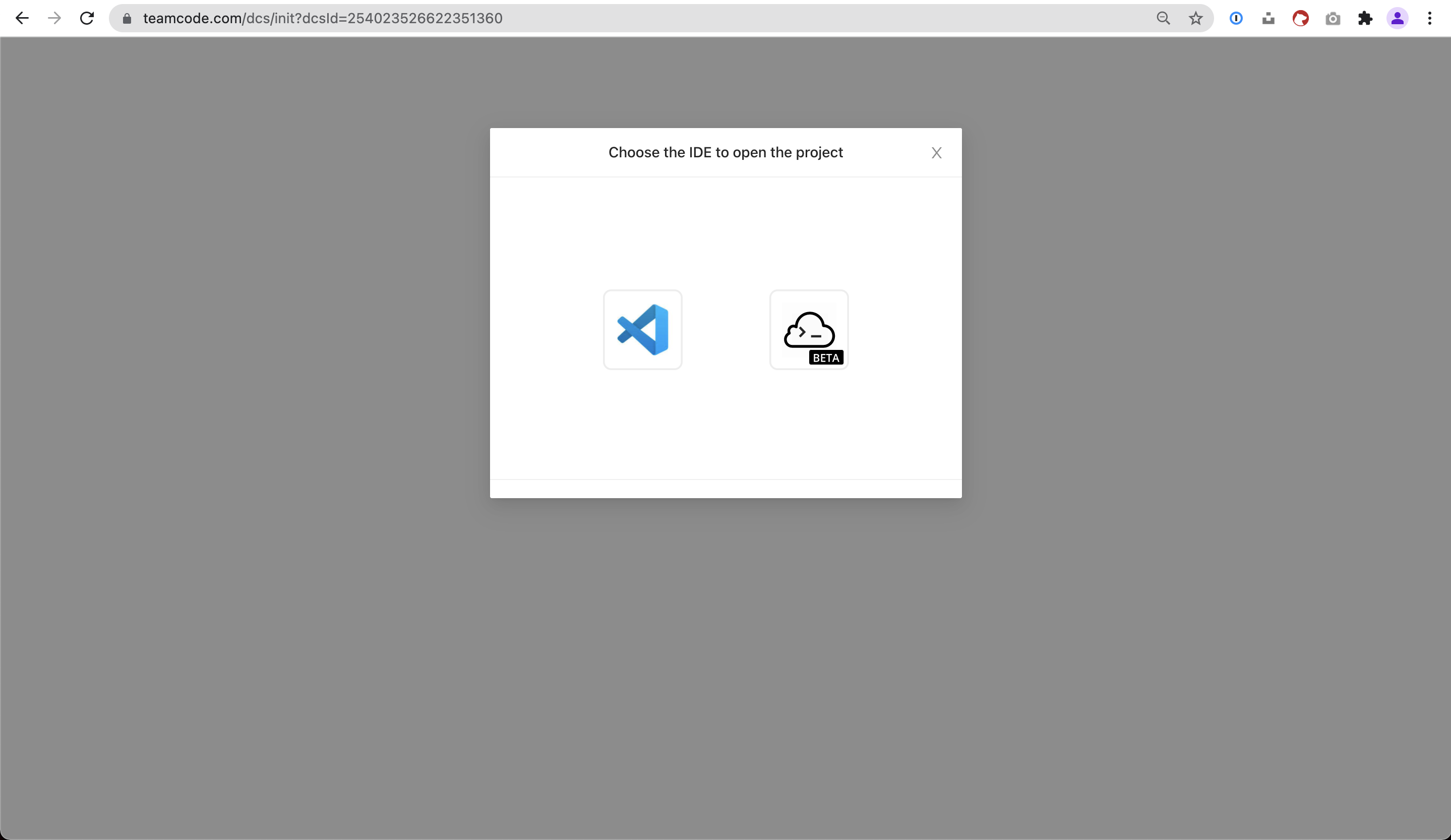
DCS can be used as a test environment. As front-engineers can develop in DCS and then deliver to the product and operation team. There is no need to get through the CI/CD process, which reduces the cost of communication and saves your time on R&D.
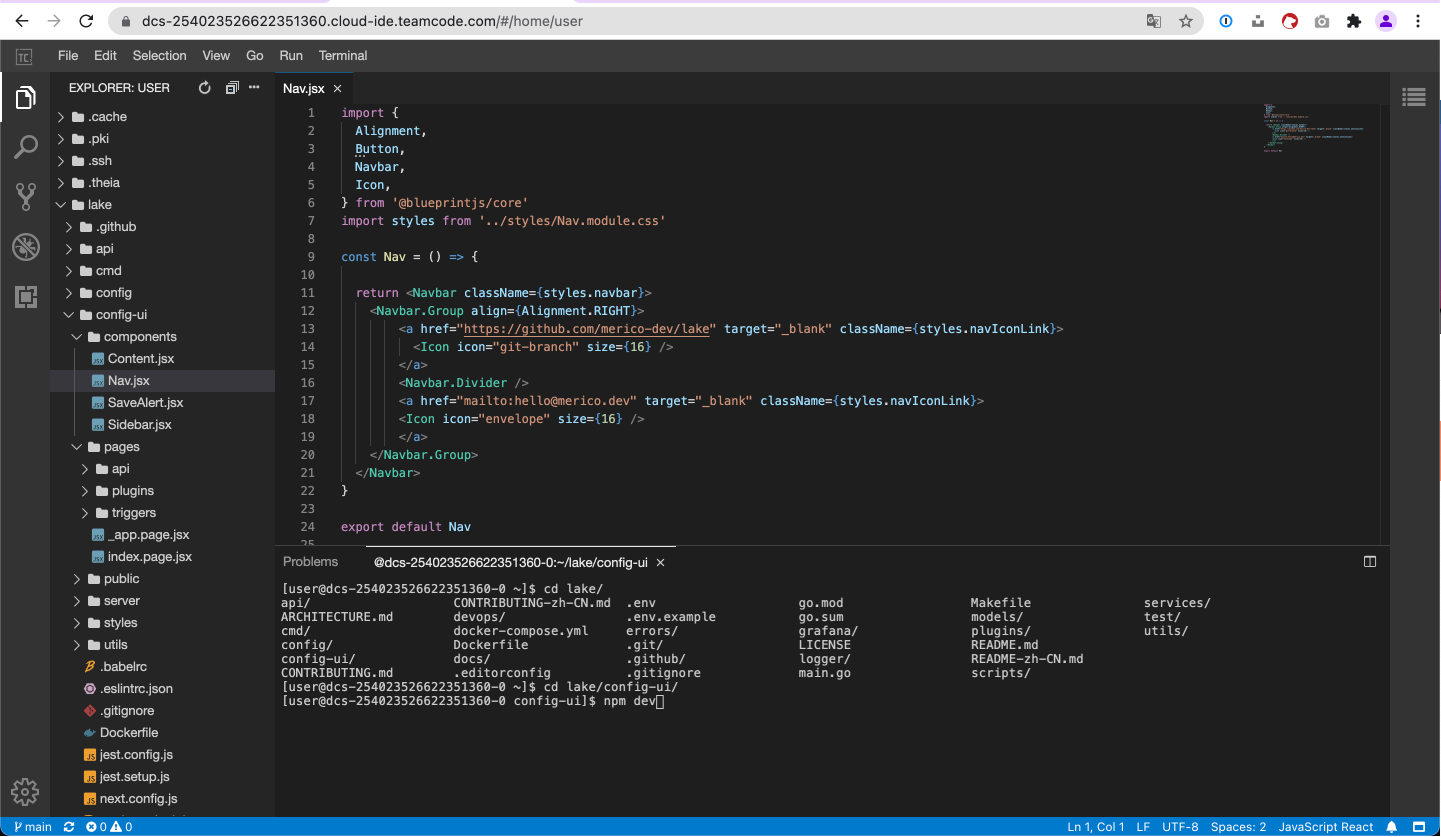
You can push all your modifications to the GitHub repository and use Tin to distribute the applications to other developers. With the utilization of DCS and Tin, you don't have to handle cumbersome installation procedures. Administrators can manage the cloud environment conveniently, customize access rights and support all kinds of team collaboration, including enterprises, remote teams, outsourcing companies, etc. In this way, the efficiency of remote development can be improved significantly.
TeamCode provides cloud-based dev toolchain and services to improve R&D efficiency for developers and companies. We will continue to optimize the development experience in the future and welcome more friends to join our team! (Email: hr@teamcode.com)
