Tin is an efficient dev tool that can auto-build an environment without cumbersome processes to install dependencies and help developers try different technologies quickly. We found this user feedback from the community, so we put it here to help everyone understand the application of this product better.
Post Transfer From Trystan, Engineering Manager
Installation Always Frustrates Me
Recently my team has been working on a new project that requires a gateway. The deadline is close, so I had to decide the technology pattern of the gateway and share the Demo with my team ASAP. To improve efficiency, I turned to Henry, who is experienced at programming with many great solutions and ideas. He recommended a reliable open-source gateway project that is very popular in the developers' community and rates 6.5k stars. Then I started to install the project to have a try.
I read the documentation and found that I could start a case in just three steps. What I didn't expect is that I failed to complete the dev environment and got stuck at the first step. Time flew by while I was processing work messages and solving the problem. It was already one and a half hours past when I finally started the Etcd database!
There's a Cloud dev tool that can launch an application in seconds?
At the time, I was eager to finish the installation of the project quickly. Then a thought came to my mind, "You're dealing with a problem that many people have probably dealt with before", this is a popular way of solving problems in the software industry. So I started to search on the Internet for help. After a couple of trials, I found a platform called TeamCode. One of the main features of a product called Tin is that it can auto-build applications in seconds. It seems that is exactly what I needed! I registered an account and started trying.
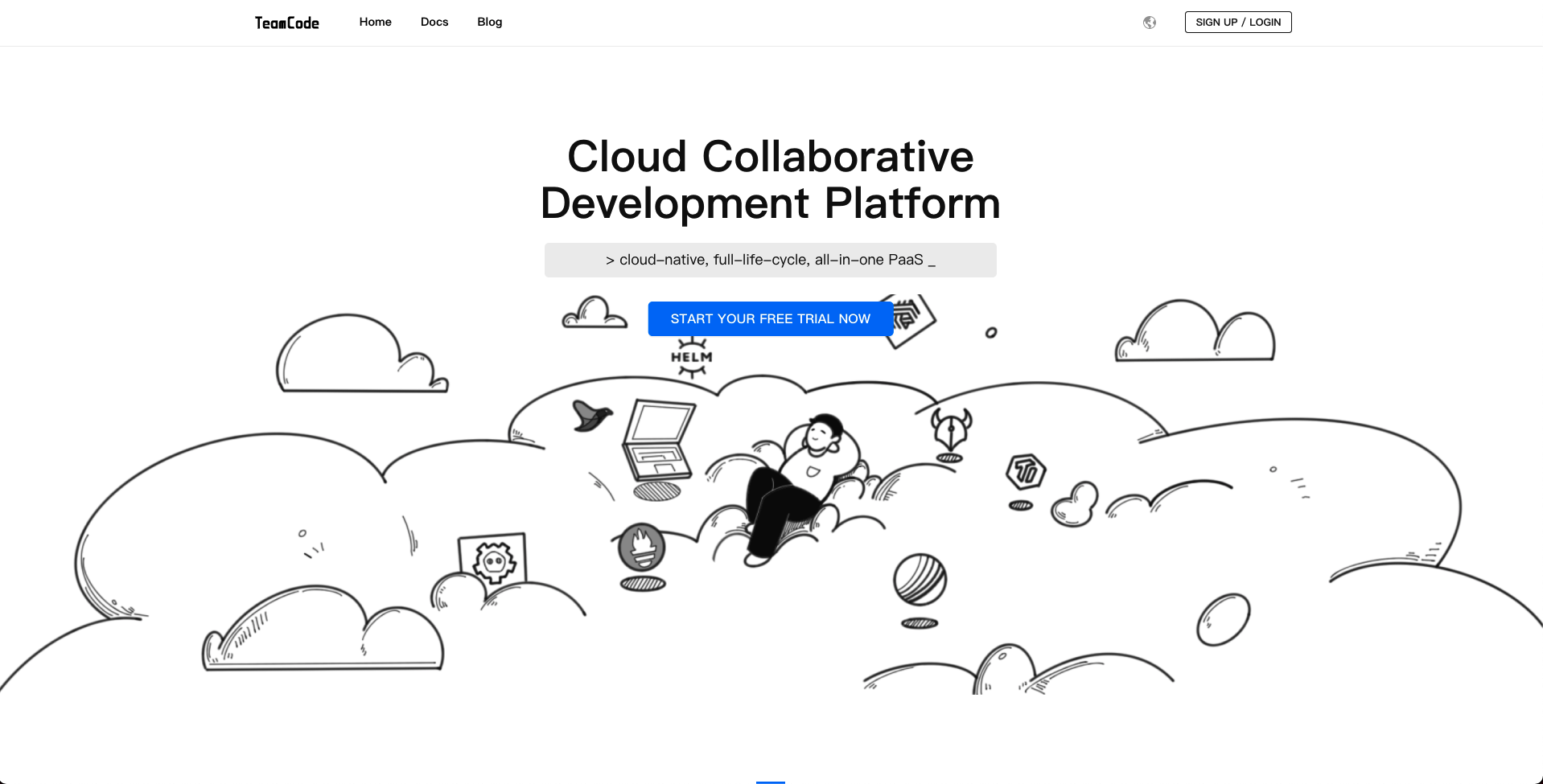
According to the guidebook, I had to setup the workspace and create a Tin application. Currently, it supports 3 ways: Git Repo, Docker Repo, Dockerfile.
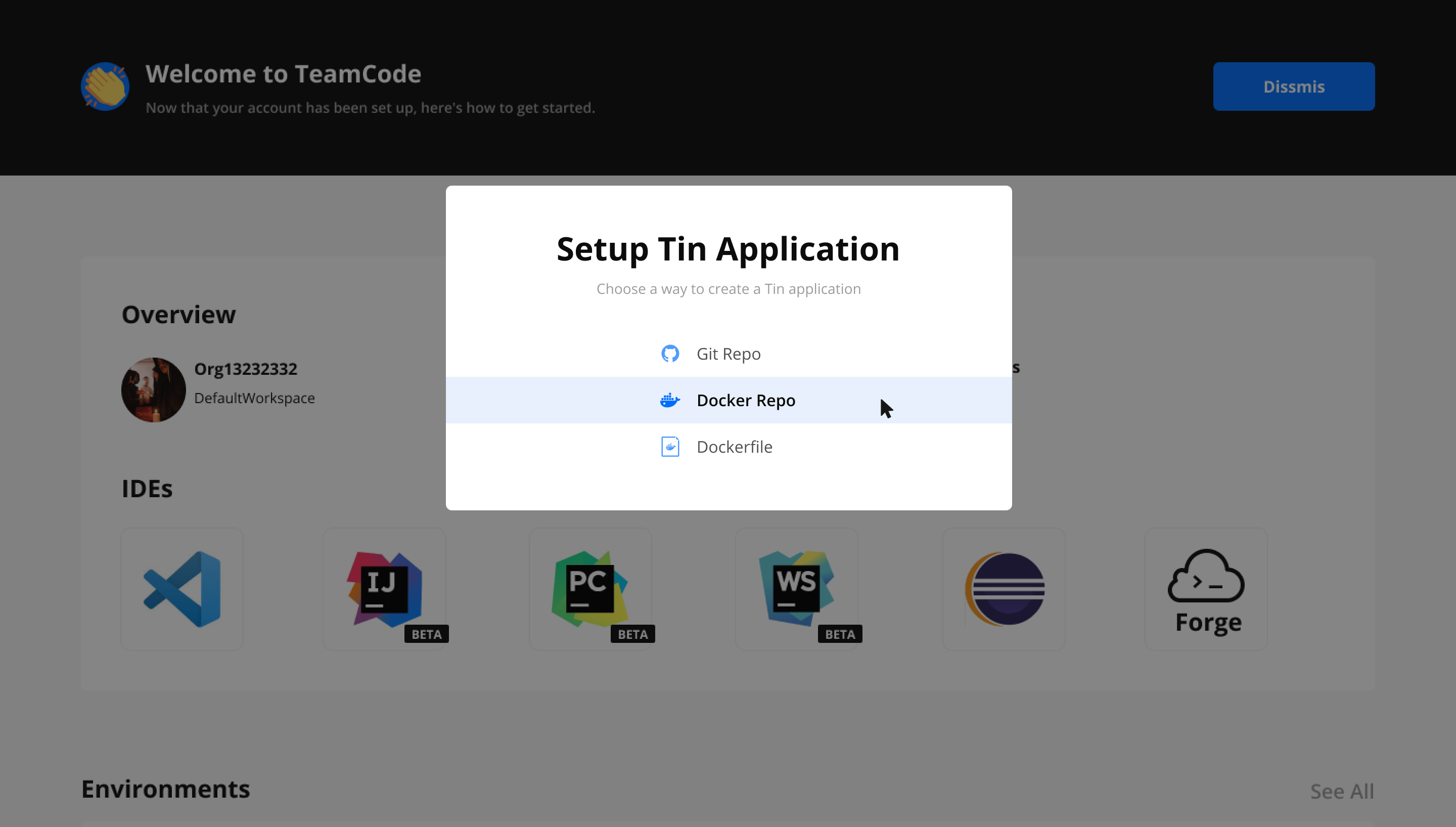
Then I filled in the information as required, set the Ports, Variables and Entrypoint.
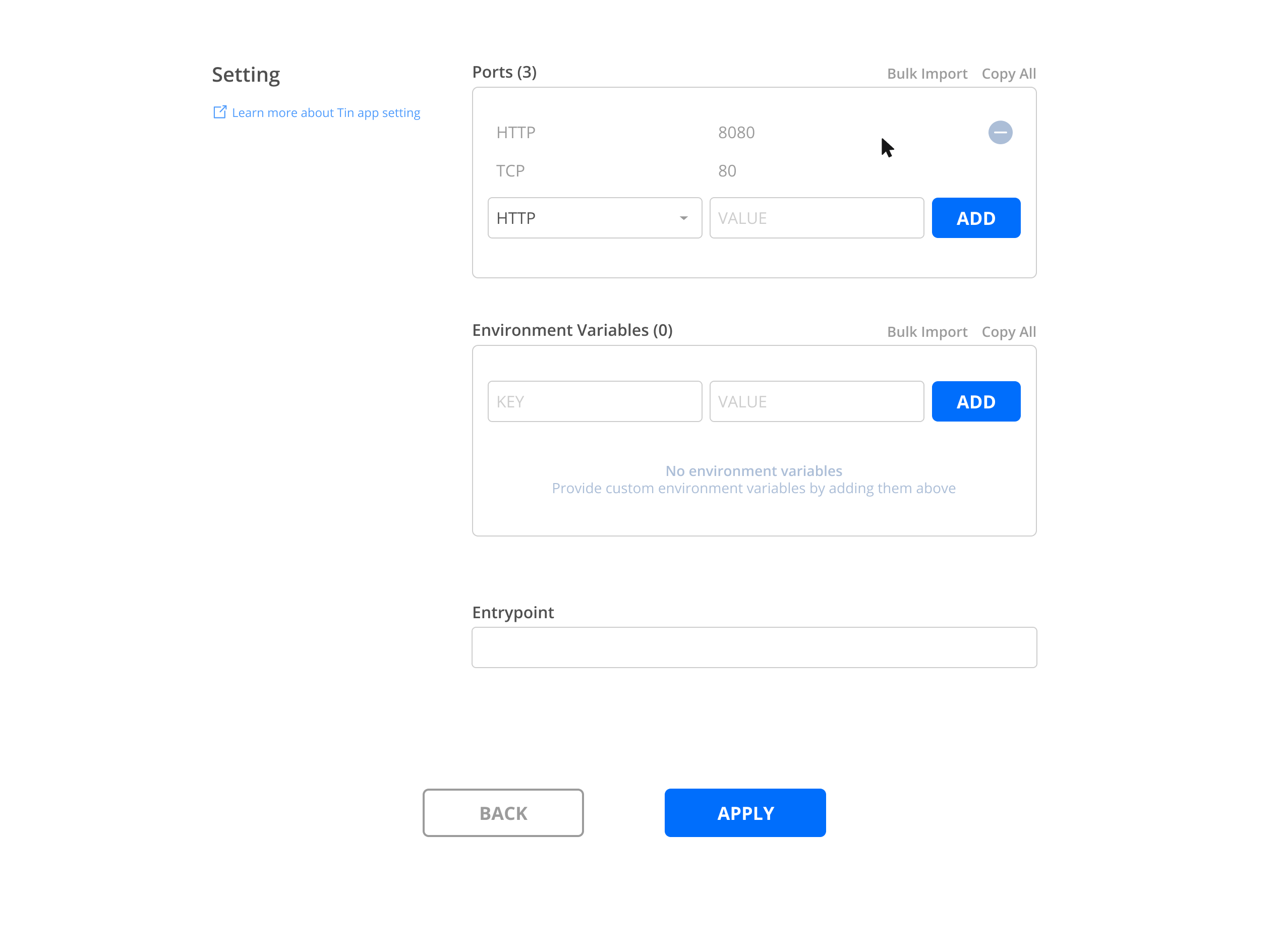
The whole process only took me a few minutes, and the Gateway app was created!
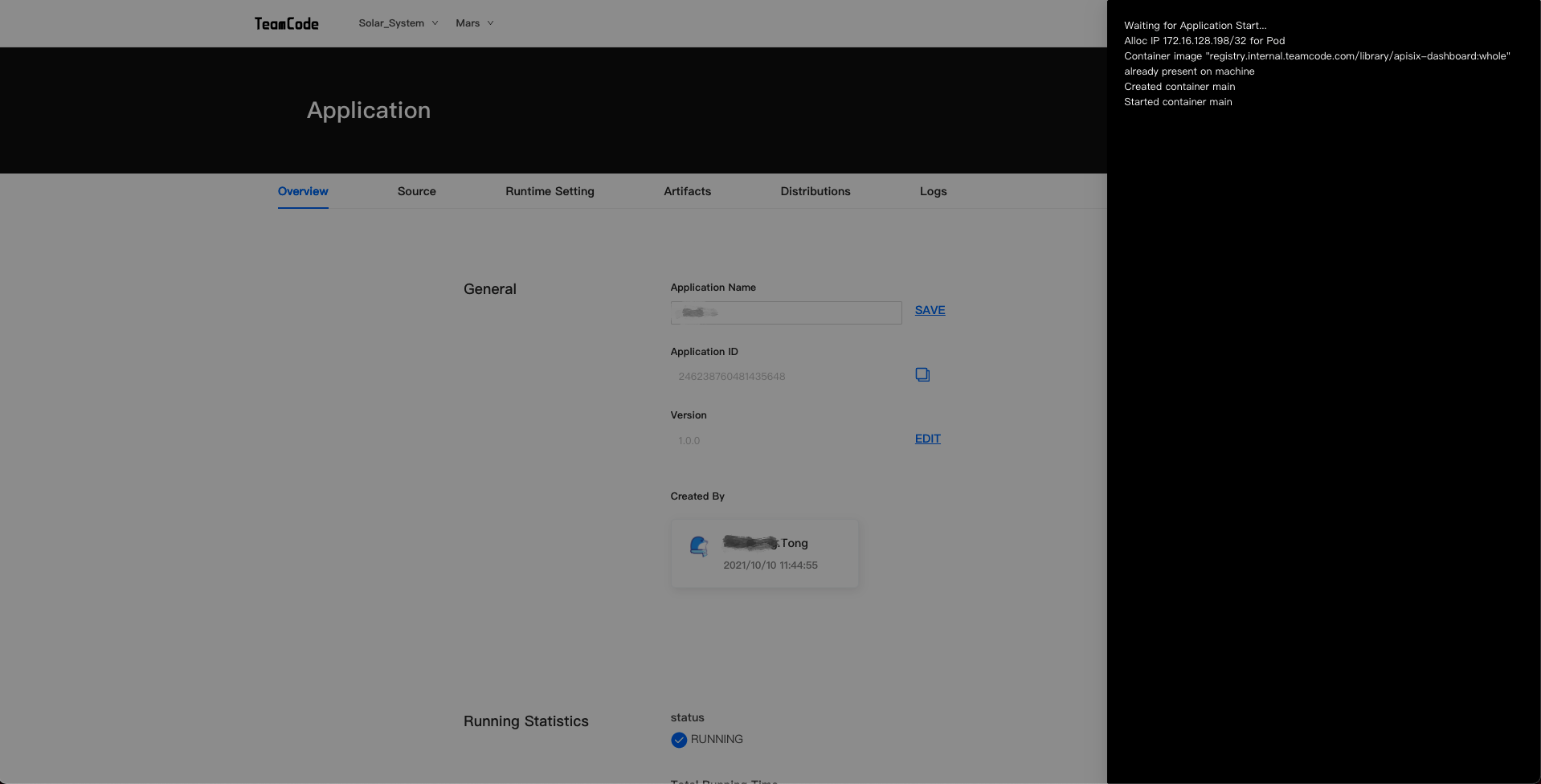
I turned off the logging interface and saw an Endpoint module below that provided the URL for public access. After copying the URL, the administration interface of the gateway appeared.
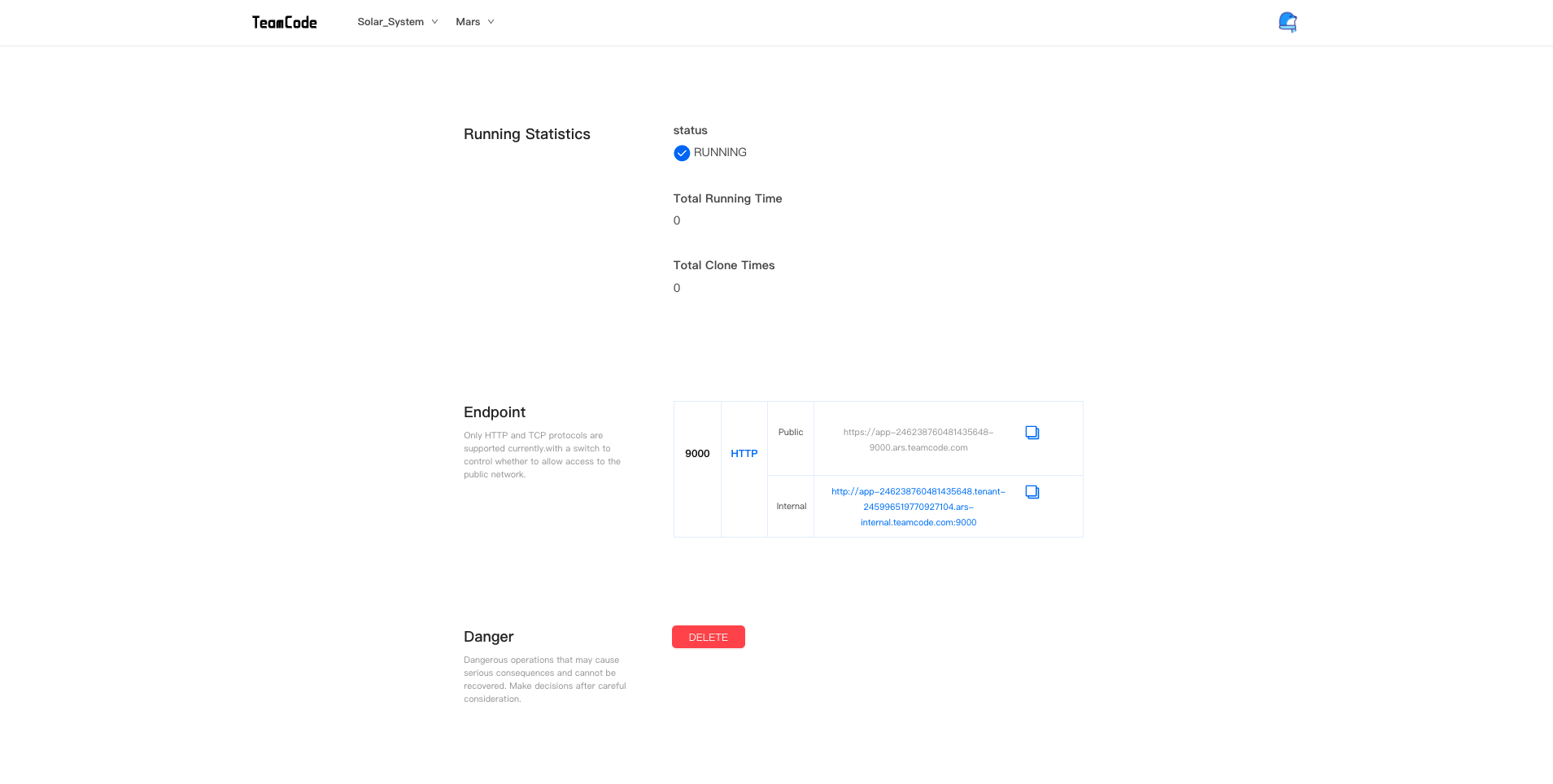
My problem was solved, I got relaxed for a while and started concluding the advantages of Tin. From the perspective of an engineer, I think Tin is a very useful tool to improve R&D efficiency. It could avoid us from the cumbersome process of installing open-source projects and allows us to focus on the more important things at hand. Therefore, it has great value.
However, I also found some disadvantages, for example:
1.As a detail-oriented person, I think the UIUX interaction still has to be optimized.
2.I failed to build some open-source projects, the compatibility needs to be improved.
In the future, the team should focus more on the user experience of Tin and support more projects. This can improve the efficiency of the business development process greatly, and make it easier to use open-source projects. In this way, problems such as long installation time and version conflicts can be solved, more great projects can be spread and used.
We have taken note of the engineer’s feedback and will optimize it continually in the future, improve the efficiency of development processes, make it easier to use open-source projects, so that more great projects can be discovered.
